راهنمای جامع استفاده و نصب برنامه زوم (Zoom)
آیا میدانید بهترین روش استفاده از برنامه زوم (Zoom) چیست؟ از تمام امکانات و فیچرهای آن خبر دارید؟ زیر و بم این اپ را در بازار بخوانید.
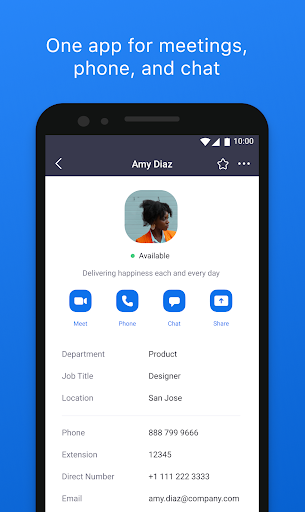






وجود اینترنت پرسرعت در دهه اخیر، باعث شده تا فاصلههای فیزیکی کمتر بهچشم بیایند و با کمک اپلیکیشنهای مختلف، بتوانیم با هر کسی در هرگوشه دنیا، ارتباط تصویری باکیفیت برقرار کنیم. یکی از نرم افزارهای خوب برای این کار، برنامه زوم (Zoom Cloud Meetings) است.
طبق آمارها تا آوریل ۲۰۲۰ نرم افزار زوم، روزانه پذیرای ۳۰۰ میلیون نفر در سراسر جهان بود؛ درحالیکه تا چند ماه قبل از این تاریخ، حدود ۱۰ میلیون نفر از این اپ استفاده میکردند. با این برنامه، میتوانید چشمدرچشم یک جمع ۲۵ نفره در یک صفحه، صحبت کنید و از سرعت و کیفیت آن لذت ببرید. پس اجازه دهید تا شما را با این اپلیکیشن کاربردی و امکانات آن، بیشتر آشنا کنیم.
برنامه زوم (Zoom)، یک نرم افزار تماس تصویری است که امکان برگزاری جلسات، گردهماییها و کلاسهای درس آنلاین را فراهم میکند. زوم به دلیل عملکرد چشمگیر و فضای دسترسی مناسبی که فراهم کرده، توانسته محبوبیت زیادی را در ایران نیز کسب کند. ضمنا این اپلیکیشن روی تمام تبلتها و گوشیهای هوشمند اجرا میشود؛ فقط دقت کنید که حافظه کافی، برای نصب و اجرای آن داشته باشید.
با دانلود zoom میتوانید وبینارهای مختلف را با آن برگزار کنید. همینطور در بسیاری از کشورها، بهخصوص در دوران شیوع کرونا، تمام مقاطع تحصیلی از دانش آموزان ابتدایی گرفته تا دانشجویان، جلسات درسی خود را نیز در اپلیکیشن زوم برگزار کردند.
همینطور اگر موقعیتی برایتان پیش آمد که نتوانستید در کنار خانواده یا دوستانتان باشید، این برنامه با فراهم کردن یک دورهمی آنلاین، با کیفیت دلچسب میتواند دلتنگی شما را رفع کند و به دلتان بنشیند، امتحانش مجانی است!
برنامه زوم با امکانات و قابلیتهای متعدد، در کنار سازگاری با انواع دستگاههای اندرویدی، توانسته بیش از 200هزار نصب فعال در بازار داشته باشد که در ادامه آنها را برایتان لیست کردهایم:
یکی از مهمترین ویژگیهای برنامه زوم این است که به 500 نفر به طور همزمان اجازه میدهد تا در یک کنفرانس ویدئویی آن شرکت کنند. به همین دلیل، علاوه بر کلاسهای درس، میتوان در کنفرانسهای علمی و آموزشی چندصد نفره نیز از آن کمک گرفت. بنابراین اگر تمام اعضای شرکت شما بخواهند در یک جلسه آنلاین شرکت کنند، زوم بهترین گزینه پیش روی شما است.
یکی از مشکلاتی که احتمالا هنگام تماس تصویری با نرمافزارهای مختلف دارید، پایدار نبودن اتصال و تاخیر در صدا و تصویر است. طبق تجربیاتمان از این نرمافزار در ایران، میتوانیم بگوییم که زوم بهترین گزینه است. این نرم افزار میتواند بالاترین کیفیت تماس را براساس سرعت اینترنت شما، فراهم کند.
امکان ضبط جلسات، به خصوص در زمانی که در یک کلاس آموزشی شرکت کردهاید، اهمیت زیادی دارد. نرم افزارهایی مانند ادوبی کانکت هم امکان برگزاری جلسات درسی را دارند؛ اما برای ضبط کلاس در آنها باید از یک نرم افزار جانبی استفاده کنید. اما در زوم، امکان «Record» از طریق خود برنامه، مشابه اسکایپ، فراهم است.
یکی از مشکلات حضور در جلسههای آنلاین تصویری، این است که شاید نخواهید فضای پشتتان در تصویر معلوم باشد. برای رفع این مسئله، زوم هم مثل اسکایپ و گوگل میت، پسزمینههای مختلفی دارد. میتوانید از لب دریا، جنگل، کافه یا باشگاه در جلسات شرکت کنید و دوستانتان را سرگرم کنید.
با دانلود زوم میتوانید بهصورت خصوصی یا عمومی، با افرادی که در یک اتاق هستید چت کنید. در صورتی که حساب کاربری پریمیوم را داشته باشید، زمان چت نامحدودی خواهید داشت. همچنین در حین چت میتوانید انواع استیکرها، ایموجیها و غیره را هم بهکار ببرید.
در این اپلیکیشن، چه بهعنوان برگزارکننده و چه بهعنوان شرکتکننده، میتوانید صفحه نمایش خود را با دیگران به اشتراک بگذارید. استفاده از این قابلیت میتواند در بهبود کیفیت ارائه شما تاثیر زیادی داشته باشد.
در چت خصوصی یا عمومی برنامه زوم، بهراحتی میتوانید یک فایل تصویری یا متنی بفرستید. فقط باید به حجم فایل خود دقت کنید؛ زیرا در زمان ارسال فایل با حجم بالا، ممکن اتصال تصویری شما اندکی دچار مشکل شود.
با دانلود برنامه زوم میتوانید از امکانات متعدد آن در حین تماس تصویری استفاده کنید؛ مثلا میکروفون و دوربین خود را خاموش یا روشن کنید. اگر در اطراف خود سروصدای زیادی دارید حتما میکروفون خود را در زمانی که صحبت نمیکنید، خاموش کنید تا نظم جلسه حفظ شود. هر زمان هم که سرعت لود برایتان پایین آمد، بهتر است وبکم خود را خاموش کنید تا کیفیت بهتری داشته باشید.
Zoom افراد را ملزم به داشتن حساب کاربری نمیکند و بدون ورود در آن نیز میتوانید در یک جلسه شرکت کنید؛ کافی است کد ورود بهجلسه یا لینک آن را داشته باشید.
اگر میخواهید امنیت جلسهتان را بیشتر کنید تا کسی، صرف داشتن لینک نتواند وارد آن شود، میتوانید برای اتاق پسورد بگذارید. همینطور میتوانید ورود به جلسات را به تایید میزبان (Host) وابسته کنید تا نظرات بیشتری روی ورود و خروج افراد به اتاق داشته باشید.
برنامه زوم حتی با اینترنت 3G نیز سازگار است؛ بنابراین مهم نیست چه سرعت اینترنتی دارید، زیرا zoom میتواند عملکرد خود را با آن تطبیق بدهد.
در این اپ میتوانید قبل از اتصال میکروفون یا دوربینتان، تست تصویر و صدا را بگیرید تا خیالتان از بابت همه چیز راحت باشد.
با وارد کردن تاریخ و ساعت کنفرانس روی تقویم گوگل، میتوانید آن را برای دیگر شرکتکنندگان ارسال کرده و در لیست میتینگهای زوم آنها قرار دهید. سپس در زمان شروع جلسه، فرد میتواند مستقیما از طریق زوم وارد میتینگ شود و نیاز به کلیک روی لینک جلسه نیست. درواقع این ویژگی به اتصال سادهتر و سریعتر به جلسه کمک میکند.
با دانلود zoom، به دنیای بزرگی قدم میگذارید؛ دنیایی که در آن امکان برقراری تماس تصویری را با افراد مختلف، از سراسر جهان دارید. این نرم افزار، محدودیتهای یادگیری از راه دور را برای شما برطرف میکند و میتوانید در کلاسهای درس، وبینارها و جلسات آموزشی دانشگاهها و کشورهای مختلف شرکت کنید. پس همین حالا بهسراغ دانلود جدیدترین بروزرسانی برنامه زوم بروید و آن را روی گوشی خود نصب کنید.






















