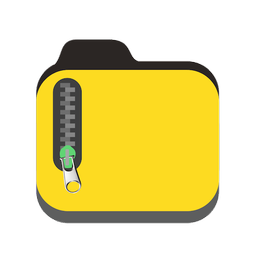- Applications
- Tools
پیکلاسور

| Install | <10 |
| From 0 Rates | 0 |
| Category | Tools |
| Size | 4 MB |
| Last Update | 2023 February 20 |

| Install | <10 |
| From 0 Rates | 0 |
| Category | Tools |
| Size | 4 MB |
| Last Update | 2023 February 20 |
Images
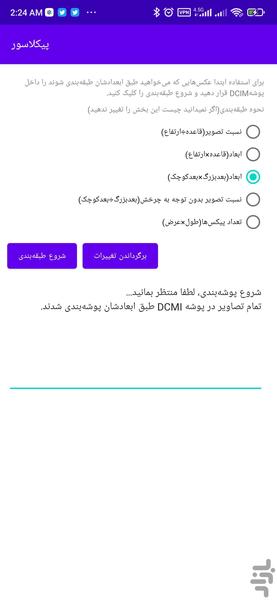
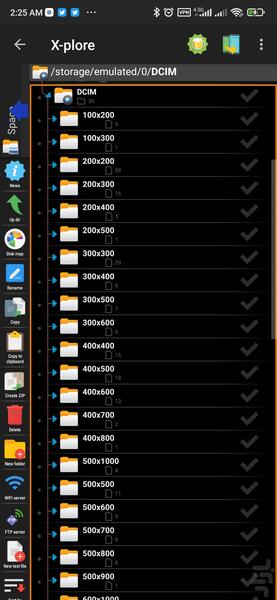




Introduction
With this software, you can categorize your photos according to their dimensions, and in this way, you can easily understand the type of subject of the photos. For example, phone screenshots will all be placed in one folder due to their specific dimensions, and small and square stickers in another folder, and large photos taken with the camera or downloaded from another source in a separate folder!
In this way, the confusion and confusion of the gallery will be avoided and you will have easier access to your photos.
To use, first put all your photo folders (through the phone's file manager or with software like X-Plore that can be downloaded from the market) into the DCIM folder (note that DCMI is wrong, the correct folder called DCIM in the phone's memory is very likely It already exists, which is the folder we mean) and then run the program. At first, you will be asked to manage all the files to access the photos, you can see in the screenshots, confirm all the permissions and then classify your image files with your favorite method.