- Applications
- Education
SMS Backup and Restore

| Install | 1.7 K |
| From 4 Rates | 4 |
| Category | Education |
| Size | 22 MB |
| Last Update | 2025 December 4 |

| Install | 1.7 K |
| From 4 Rates | 4 |
| Category | Education |
| Size | 22 MB |
| Last Update | 2025 December 4 |
Images
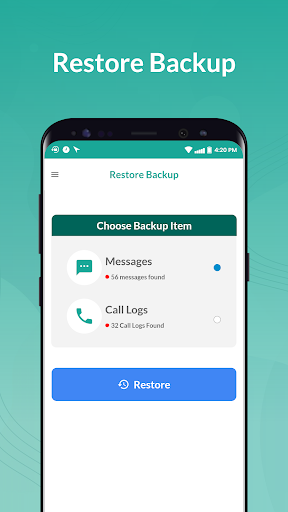
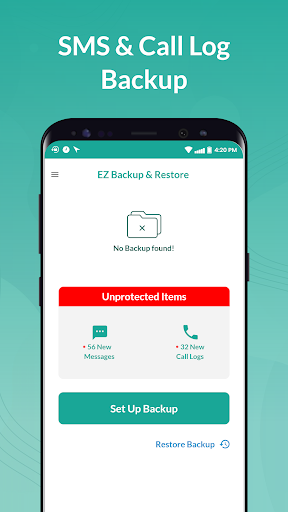




Introduction
Recover Deleted Messages, Calls – Backup & Restore SMS, Call Logs, and Contacts
SMS backup and restore is your one-stop solution to backup and restore your all-important data. It is designed to keep your contacts, messages & call logs safe and secure. The call history recovery app is the one with which you can easily take SMS backup, call history backup, and contacts backup. EZ backup and restore app secure data with few taps and restores them quickly & easily whenever needed. Recover deleted call history is no more hassle now. Whether you’re switching devices or accidentally deleting important information, deleted call history recovery app ensures you never lose data again!
🔹 Key Features:
✅ SMS Backup and Restore – SMS backup will store all your text messages (SMS) and retrieve them easily at any time.
✅ Call History Backup & Recovery – Deleted call history recovery or call log recovery save your incoming, outgoing, and missed calls history data to keep a record of them.
✅ Contacts Backup and Restore – To keep your phonebook contacts save SMS backup and restore app gives you peace of mind.
✅ Automatic & Manual Backups – Schedule SMS backup, Call history backup and contact backup for continuous data protection or you can manually backup data anytime.
✅ Easy Data Transfer – Easily transfer your SMS, call history, and contact data between devices effortlessly.
✅ Secure Cloud Storage — EZ backup and restore is an excellent tool for securing your data by backing it up on cloud services or keeping it in external storage.
✅ One-Tap Restore – Call history recovery app to restore all your backed-up data from Google Drive or from external storage, in seconds.
✅ Recover Deleted Messages & Calls:
SMS backup and restore keep you safe from accidentally deleting important text or call history. Take a backup of your data manually with call log backup and restore or schedule it.
✅ Save, Transfer, and Copy Data:
Easily save your backups locally or transfer them to another device with our ez backup and restore app. Copy your SMS, call history, and contacts seamlessly.
✅ Secure & Private:
We respect your privacy so that your data is safe with us. We ensure that all backups (call history backup, SMS backup and Contacts backup) are stored securely on your device or on the cloud.
🔒 Why Choose SMS Backup and Restore?
🔹 Protect Your Personal Data – EZ backup and restore remove your worries about losing important messages, call history, or contacts due to accidental deletion, phone resets, or device changes.
🔹 Easy Backup and Restore – SMS Backup and restore is your essential tool for contacts, messages & call log backup and restore data in a few clicks.
🔹 Auto Backup Solution – Call history recovery app automatically save your SMS, call logs, or contacts.
🔹 Reliable & Fast Recovery – SMS backup & restore access to lost messages, call logs, and contacts instantly whenever you need them the most.
📲 Download SMS backup & restore and Secure Your Data!
Don’t risk losing valuable information! Download SMS backup and restore today and keep your important data safe forever. Whether you need to take call history backup, or restore and recover your text messages, or contacts, SMS backup & restore is your trusted solution for secure backup and instant recovery.

Related Applications










Users Also Installed
Similar Applications




















