- Applications
- Tools
HezarSeller
Images
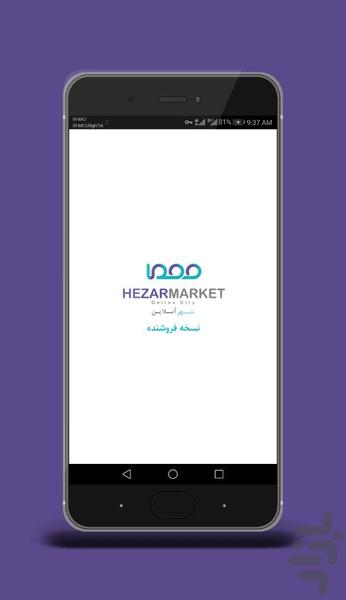
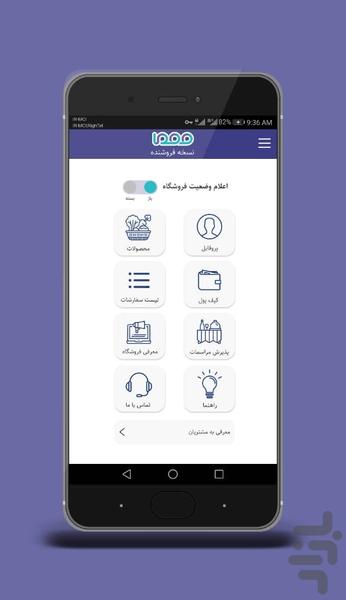
Introduction
The HezarSeller vendor app is sent when the activation code for the app is registered with the HezarMarket marketer.
Easily expose your products to thousands of people with this app
To use the HezarSeller app, simply download the HezarMarket app and fill in the form in the store introduction section and submit your business form to enable the HezarMarket marketer in your location and enable the seller for you.
Vendor upgrades include the following:
1) Profiles: where the seller can see what is being marketed by the marketer and can also edit some information here
2) Products: Dear seller can register your products in this section
3) Wallet: The user can charge your wallet through the bank
4) Order list: The seller can view the list of registered orders of users and can accept or reject them if they wish.
5) Reception Ceremonies: By activating the ceremonial reception, the message is sent to the administrator that you are ready to accept major ceremonies.
6) Store Intro: Here you can introduce this new store to HezarSeller
7) Contact Us: In this section you can contact HezarSeller support
8) Tell a Friend: In this section you can introduce HezarSeller to others.



Related Applications
Users Also Installed
































