- Applications
- Photography
Screen Recorder - XRecorder

| Install | +5 M |
| From 30,564 Rates | 4.7 |
| Category | Photography |
| Size | 19 MB |
| Last Update | 2025 September 28 |

| Install | +5 M |
| From 30,564 Rates | 4.7 |
| Category | Photography |
| Size | 19 MB |
| Last Update | 2025 September 28 |
Images

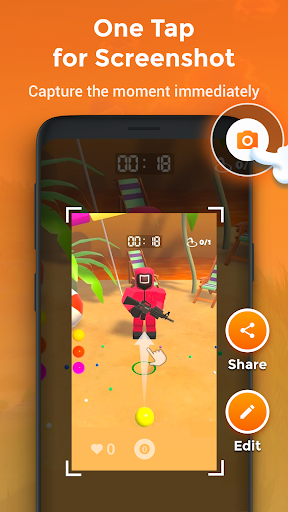





Introduction
NO watermark
NO root needed
NO recording time limit
Screen Recorder & Video Recorder - XRecorder helps you capture <font color="#D2001E">smooth & clear</font> screen videos, screenshots in the easiest way. Just with a tap on the floating ball, you can record HD video tutorial, video calls and <font color="#D2001E">videos that can not be downloaded</font>. And you will never miss <font color="#D2001E">live game shows</font>, and important moments anymore.
Download XRecorder to capture anything you like!
🏅TOP FEATURES:
● Capture screen to take a clear Screenshot
● Record Gameplay on your phone
● Internal audio recording without noise (ONLY Android 10 or above)
● YouTube & RTMP Live stream: be a gaming streamer to gain fun and popularity
● Facecam: express reactions freely with multiple camera switch
● Brush Tools: draw on the screen to make your screen capture extra special
● Video Editor: trim, remove the middle part, add music and speed control
● Maximum 120 FPS recording support to enjoy the ultimate visual experience
● Export Full HD video with custom settings: 240p to 1080p, 60FPS, 12Mbps
Pro Video Recorder:
● Customize floating ball style & opacity: a tailor-made one only for you
● One-tap Trash control: Enable or Disable it as you like
● No watermark: record a clean video & screenshot
● No recording time limits & No root needed
● Floating window: One touch to snap the exact moment or hide it when it’s not needed
● Custom Floating Window: show recording time or minimize it & replace button function
● Countdown timer: to be a fully prepared recorder
● Trash Bin: immediately recover deleted photos, videos, etc. within 3 days
● Alternative storage location: internal storage/ SD card
● Easy to pause/resume recording, rotate screen
Video Recorder with multiple editing tools
● Video trimmer: Trim, Cut and Split video to make it a better artwork
● Crop & Rotate video left, right or any other angle
● VIdeo for all platforms: adjust Ratio and Background fit for any occasion
● Music video maker: add popular music in your video
● Funny Sticker and Text to personalize your screen capture
● Stylish Filters: Story, Vintage, Lomo, etc. always a right for you
● Speed up/Slow down to adjust video pace
● Save as draft to make continuous editing possible
📼Screen Recorder in FULL HD
Screen Video Recorder - XRecorder supports recording game screen in the highest quality, 1080p, 12Mbps, 60FPS. Of course, you can record screen with adjustable resolution(240p to 1080p), quality, and FPS(15FPS to 60FPS).
🎉Screen Recorder with Facecam
Screen Recorder with Facecam helps you record your face and reaction in a small overlay window. It can be dragged freely to any position on the screen and customized to any size.
🏆Game Recorder with no Time Limit
Still looking for a gameplay video recorder to witness glorious moments? Just try XRecorder to enjoy the smoothest gameplay screen capture. It helps you record gameplay video without time limit.
📹Screen Video Recorder with no Watermark
Still find a screen capture tool without watermark? Download this video recorder to capture screen in a cleaner way. If you want to capture screen, record screen or take a screenshot efficiently, it is a must-have screen recorder.
🎧Screen Recorder with Audio
Want to record gameplay, video tutorial with audio? This powerful screen recorder with audio/sound will record your voice & internal audio fluidly and clearly. Download this fantastic screen recorder with audio - XRecorder to record your own video now.
Thanks for downloading Screen Recorder - Video Recorder. If you want to get support and share your ideas with more friends or have any feedback:
Join us at: https://www.reddit.com/r/XRecorder/
Email us at: xrecorder.feedback@gmail.com



Related Applications










Users Also Installed










Similar Applications










