- Applications
- Education
My Hard Words+Leitner+504 words
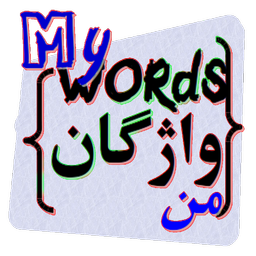
| Install | +10 |
| From 3 Rates | 5 |
| Category | Education |
| Size | 3 MB |
| Last Update | 2015 June 21 |
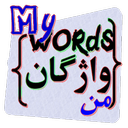
| Install | +10 |
| From 3 Rates | 5 |
| Category | Education |
| Size | 3 MB |
| Last Update | 2015 June 21 |
Images
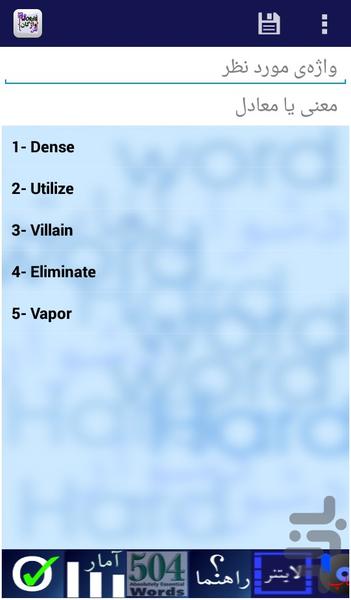





Introduction
If you are interested in learning a language, You definitely find out that you need to have your personal dictionary and write your new (Zeroday learned) words in it. So you can review your words after it.
In this application we make it possible that you can save your new words in your “Hard Words list” and review it after. If you encounter a word that you don't know the meaning, You can save it and update its meaning later.
When your words of “Hard Words list” which contain meaning words become more than 3 words you can answer random questions. This Tests are very helpful in your learning. You can see your Random test's statistics in a special part, to see more repeated Mistakes in exams. This can show you the hardest words, specially in long term.
As a help to learn English we assign a part for major words of 504 Absolutely Essential Words in the application. You can add each of 504 words that you want just by a tap!
For reviewing the words we assign 4*2 widget which will be activated after installing the application.
In bellow you can see the guide, although this application has a graphical guide that is in the Main Page.
*****
****
***
guide
***
****
*****
1- To enter your new word, in the home page enter your word. Entering the meaning of new word is optional. Then tap on save logo at action bar (in top of main page).
2- To edit the meaning of the words or delete some click on it and in opening Dialog window click on delete or Edit!
3- To take a test from the saved words in the Hard words list, After entering at least 3 words in your Hard words list, tap on the tick symbol.
4- To see the statistics of the exams, after taking at least one exam, Tap on the statistics button in the main page.
5- For entering words of “504 Absolutely Essential Words” Click on the 504 icon in the main page. And enter the words that you want just by a tap on the words.
6- To see the graphical guide, click on the guide (? sign) button the main page.
7- Widget will be available in your android widgets.
8- To use Leitner box click on Lietner Icon in menu located at below of main activity.
9- To make a backup file of your words click on the Backup button in in menu located at below of main activity.
10- To Search a keyword, click on the ActionBar overflow button in action bar in top of the main page then select Search, then in new activity enter your keyword and see the result. You can Edit Or deleted words here like what you did in main activity by click on them.
11- To merge or replace words in a saved backup files to your current list click on the fetch button in menu located at below of main activity and select your correct file in file browser!


