- Applications
- Education
آموزش Word2013

| Install | +10 |
| From 0 Rates | 0 |
| Category | Education |
| Size | 3 MB |
| Last Update | 2017 April 4 |

| Install | +10 |
| From 0 Rates | 0 |
| Category | Education |
| Size | 3 MB |
| Last Update | 2017 April 4 |
Images
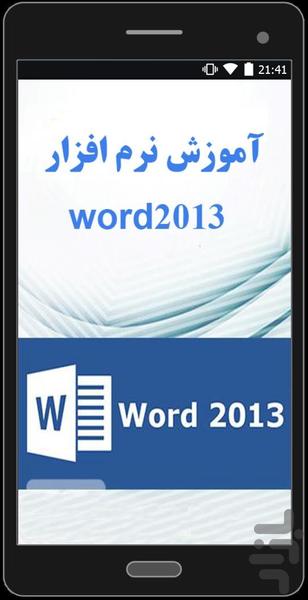





Introduction
Familiarity with editing software and opening the software (Start menu - Quick application - Run - Search)
Understanding the application environment (editing keys (backspace, delete) key insert - undo and redo concepts, etc.)
How to create a document (in various ways and introduces hotkeys) - How to add a page to the document
Create a new document from a template in the task pane windows ordered new document on my computer
How to save the document encryption during storage and .Pdf the Sind Save as ...)
Save or save a document with other types such as template, rtf. text
How to open a document stored (in various ways and introduces hotkeys)
Save and Save As to save this difference
How to set the font and its attributes through the menu and tool
How to copy and move text in a document and familiarity with the Clipboard (introduced hotkeys)
How to Bullet & Numbering on the text
Paragraph settings through the menu and tool (Paragraph)
How to define and manage its Style
How to search and replace text in the document text and go to a specific location in the document (Find And Replace)
How to design a table of different ways (Table)
How to work with images - Bug - organizational charts - chart (Illustrations (
How to Create a Heading and footers and page numbers (Header & Footer)
Working with Text Box and Word Art
How to Add a Document Object
How to add the date and time the document (Date & Time)
How rough first draft paragraph (Drop Cap)
How to formulate the document (Equation)
How to insert special characters into documents (Symbol)
Watermark and how to put it in the document
How to put the box away pages (Border & Shading)
How to put color scheme
How to put the draft and footnotes to document (Header & Footer)
How to print the document settings (Page Setup)
How settings when printing a document (Print)
How to design a building envelopes and labels (Envelops And Label)
Working with Mail Merging
How to spell the document (Spelling & Grammar)
Display Mode Document (Document View)
Show or hide ruler - guides and ... (Show / Hide)
Split a document into two parts and ... (Split)
How to use help
Moving on to open documents - Close the current document or all open documents
Zoom the document pages
Remove or add Toolkit
Specifications and software configurations Word (Word Option)
Related Applications






























