- Applications
- ابزارها
WiFiKeyboard
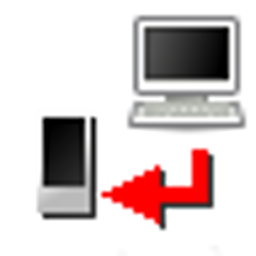
| نصب | ۴۸۰ |
| From ۳۳ Rates | 4.1 |
| Category | ابزارها |
| Size | ۹۱ کیلوبایت |
| Last Update | ۱۰ تیر ۱۳۹۲ |
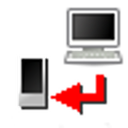
| نصب | ۴۸۰ |
| From ۳۳ Rates | 4.1 |
| Category | ابزارها |
| Size | ۹۱ کیلوبایت |
| Last Update | ۱۰ تیر ۱۳۹۲ |
View the antivirus scan results
Images
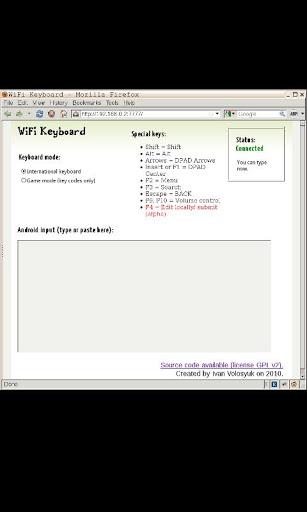

Introduction
More Info
صفحهکلیدی برای گوشیهای نکسوس بدون صفحهکلید. امکان تایپ بر روی صفحه از طریق مرورگر کامپیوتر را مهیا میسازد.
برای ارتباط بهتر از WiFi به جای دیتا استفاده کنید. USB هم بهترین گزینه است. گزارش شده که این برنامه بر روی Sony Ericsson X10 اجرا نمیشود.User Reviews - ۳۳ Rates
4.1 from 5
5
4
3
2
1

Cyber7
پرکاربده.خىلى خوبه براى واىرلس.از طرىق کابل هم مىشه

dr.arman
خیلی جالب بود و مورد استفاده الان این متن رو با کیبورد لبتابم نوشتم

Tiraxtoor <3
باید گوشی و کامپیوتر هر دو به یک شبکه wifi وصل باشن بعد که نرم افزار رو باز کنیدIP که بهتون میده رو توقسمت مرورگر اینترنت کامپیوتر وارد کنید






























