- Applications
- Tools
Spriv TwoFactor Authentication

| Install | +50 |
| From 0 Rates | 0 |
| Category | Tools |
| Size | 6 MB |
| Last Update | 2024 February 17 |

| Install | +50 |
| From 0 Rates | 0 |
| Category | Tools |
| Size | 6 MB |
| Last Update | 2024 February 17 |
Images

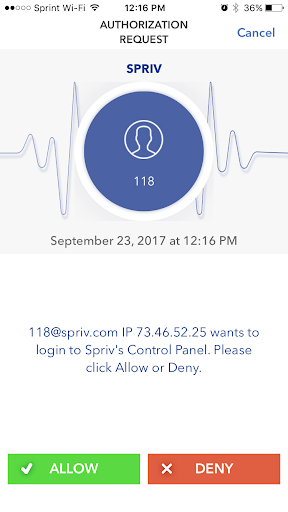






Introduction
What makes Spriv so cool? Only one single click on “Allow” and all future logins from the same computer and the same location will automatically be allowed without any user intervention, as long as the phone is near the same computer and the same location.
In most cases, Spriv will automatically authenticate the second channel in Two Factor Authentication seamlessly and in less than one second!
With Spriv’s automated, patented, and patent-pending technology there is no more hassle from constant interaction with your phone every time you login. Simply enter your username/password and Spriv will authenticate seamlessly, and in most cases in less than a second!
In addition to an automated 2FA platform, Spriv also provides traditional TOTP, Two way SMS and Allow | Deny.
No credit card is required, and the registration process is simple and quick. in order to create a free account please go to www.spriv.com and click on Sign-Up
Please contact Spriv support with any question you may have at support@spriv.com
Related Applications
Users Also Installed










Similar Applications




















