- Applications
- Tools
Fast Cast to you TV

| Install | +5 K |
| From 4 Rates | 4.2 |
| Category | Tools |
| Size | 9 MB |
| Last Update | 2025 August 29 |

| Install | +5 K |
| From 4 Rates | 4.2 |
| Category | Tools |
| Size | 9 MB |
| Last Update | 2025 August 29 |
Images

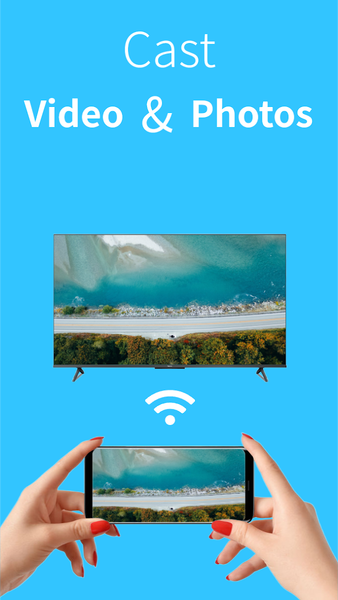

Introduction
Time Cast:
Fast cast to TV, A terrific app for DLNA media and screen mirroring sharing.
It helps you to cast your phone, tablet to the large TV screen in high picture quality, real-time response, and stability.
And you can also play your phone's video, music, or picture on the TV set.
App supports Google Chromecast, Amazon Fire Stick and Fire TV, Microsoft Xbox One, smart TV and other DLNA mirroring devices.
【KEY FEATURES】
✦Local files cast: Support projecting photos, music, and videos from your phone to the large screen, making the large-screen TV in the living room become a home-sharing center, to share happiness with family and friends!
installed:
✦Mirroring: Project your phone's screen to a large-screen TV, go online lessons, play games, watch movies, let you feel the thrill of the large screen!
【Devices Supported】
✦Most of the smart Phone sets:Samsung, Xiaomi, VIVO,OPPO, etc.
✦Google Chromecas
✦Amazon Fire Stick and Fire TV
✦Smart TV:Samsung、Xiaomi TV、Sony、Panasonic、LG etc.
✦Other DLNA devices
【Tips for usage】
✦Make sure your smart TV and Android device support wireless display and screen mirroring functions.
✦Make sure your smart TV and phone/tablet are connected to the same Wi-Fi network.
✦It is recommended to turn off the VPN in order to connect the device correctly.
✦Screencasting quality depends on your Wi-Fi network environment and TV equipment.and that your TV device supports the file format.
If you encounter problems during screen mirroring, you can try to restart the Wi-Fi router or TV device. If you have any suggestions or questions, you can contact us at any time.
Email address: caiview1990@gmail.com.



Related Applications










Users Also Installed










Similar Applications










