مشاهدهی نتایج بررسی آنتیویروس
تصاویر برنامه
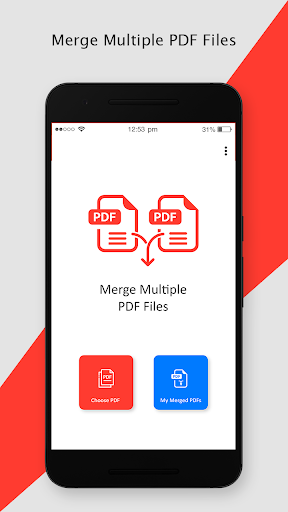




معرفی برنامه
جزئیات بیشتر
If you are having multiple PDF files and want to make one single file by merging them all then this app can do it in a few seconds.
How to use Merge Multiple PDF Files:
- Tap on the Choose PDF option.
- You will be able to see all the PDF files present on your phone. Select the PDF files that you want to combine.
- Click on the tick mark option located at the top right corner of your screen.
- Long press on a file to move it so you can arrange all files in the sequence.
- Click on the Merge button located at the top right corner.
- Give a name to your PDF file and select Merge.
In My Merged PDFs section you can access PDFs that you have merged using this app.
So grab the Merge Multiple PDF Files app into your phones and combine your PDFs easily.
نظرات کاربران - ۷ رأی
۳.۹ از ۵
۵
۴
۳
۲
۱

محمد اسماعیلی
عالیه به خصوص برای دانشجو ها

فاطمه حیدری
عالی

احمد
.وه کار نمیکنه
برنامههای مرتبط

PPT to PDF Converter
ابزارها

PDF Creator
ابزارها

Business Card & Logo Design
ابزارها

File Manager
ابزارها

Best Flashlight LED
ابزارها

Prisma3D - Animation, Modeling
ابزارها

Image to pdf - Convert jpg to pdf - PDF Maker
ابزارها

Split PDF, Remove PDF Pages
ابزارها

PDF Merge: Combine PDF
ابزارها

Smallpdf: Scanner & PDF Editor
ابزارها
دیگران نصب کردهاند
برنامههای مشابه

PDF Maker: Image to PDF
ابزارها

Text On Photo
عکاسی و ویدیو

English Pronunciation
آموزش

Fancy Security & Antivirus
ابزارها

Link to Windows
ابزارها

Junk Smasher - Phone Cleaner
ابزارها

PDF Creator: PDF Converter
ابزارها

English Learning Games
آموزش

Animal Sounds for Kids
آموزش

Instant Locker to Instant Chat
ابزارها












