- Applications
- Tools
PDF Reader - PDF Viewer

| Install | 100 K |
| From 228 Rates | 4.5 |
| Category | Tools |
| Size | 57 MB |
| Last Update | 2025 August 19 |

| Install | 100 K |
| From 228 Rates | 4.5 |
| Category | Tools |
| Size | 57 MB |
| Last Update | 2025 August 19 |
Images

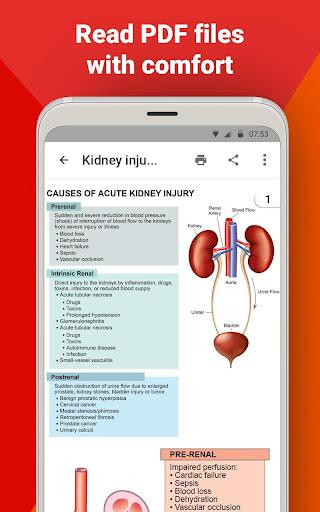




Introduction
PDF Reader helps you read, manage, and annotate PDF files on Android devices. Whether at work or on the go, open and read PDFs with ease. Convert images to PDFs, add e-signatures, and protect them with passwords. Merge or split documents as needed and share with others. Get the PDF Reader app and simplify your document management.
Key Features:
• Fast PDF reading without any delays.
• Open Word, Excel, PPT, and TXT files.
• Add e-signatures to PDF documents.
• Add text and insert dates to your PDFs.
• Image to PDF converter and PDF editor.
• Lock or unlock your PDFs for added security.
• Split or merge PDF files effortlessly.
• Offline document reading at your fingertips.
• Rename, delete, print, and share documents.
Effortless PDF Reading:
Whether you’re reviewing work documents, reading eBooks, or studying textbooks, our PDF Reader - PDF Viewer for Android delivers a smooth experience. Open any PDF instantly and enjoy reading right at your fingertips.
Convert Images to PDF:
Keep all your important PDF files organized in one place. With PDF Creator, easily convert images to PDF for saving files in digital format. Never worry about losing track of a file – everything you need is just a tap away!
Sign PDF Documents:
Need to sign a PDF document? PDF Viewer app allows you to add signatures. Simply create and save your signature for future use. No printing or scanning required – sign contracts, forms, or agreements quickly and securely, right from your device.
Annotate PDF Files:
Highlight and add notes directly to your PDF files with the PDF Reader app. Whether you're studying, reviewing, or collaborating on a project, our annotation tools help you mark up documents effortlessly.
Protect Your Files:
Keep your sensitive documents safe with password protection. Whether it’s a contract, invoice, or personal document, your files remain secure and accessible only to you.
Read All Document Formats:
No more switching between apps to view different file types. PDF Reader and Editor supports PDFs, Word, Excel, PowerPoint, and TXT files, making it the only app you need for all your document reading needs.
Easy Sharing:
Need to share a document with colleagues or friends? With just a few taps, send PDFs via email or your favorite apps. PDF Viewer can also share files with added annotations, making collaboration easier than ever.
PDF Reader for Android is designed to make efficient document handling. Download now to elevate your document management like never before! We welcome your feedback, reach out to us at apps@zedptorico.info with any ideas or suggestions.
-----
Privacy Policy > https://www.zedptorico.info/PrivacyPolicy.html
Terms of Use > https://www.zedptorico.info/Service_Terms.html



Related Applications










Users Also Installed










Similar Applications










