- Applications
- Tools
Angel SMS
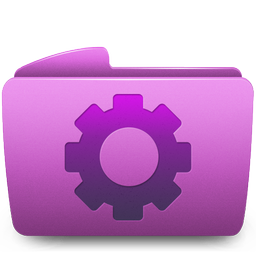
| Install | 220 |
| From 9 Rates | 4.3 |
| Category | Tools |
| Size | 4 MB |
| Last Update | 2014 May 31 |

| Install | 220 |
| From 9 Rates | 4.3 |
| Category | Tools |
| Size | 4 MB |
| Last Update | 2014 May 31 |
Images





Introduction
This program helps you to find your phone even if it is in silent mode.
Receiving your new message by another phone when you phone is not accessible.
Divert you phone by another cell phone when your cell phone is not accessible.
Cancel Divert by another phone.
Getting a contact of you phone by another phone when it is not accessible.
How to use the program:
1. If it is first time you want to login the default password is 777 and you can easily change it after login in setting menu.
2. In the settings menu, you can specify the text message to find the phone. For example, by default, the 'MSR' written (The word is case-sensitive.).
If this means that you can SMS to your phone's voice comes on the phone to the maximum and will play your selected songs (songs will be broadcast by default.)
Enable the option 'Send location via SMS ' phone location via SMS will be sent to you.
• To use this feature, your phone must be equipped with one of these provider GPS,GPRS or WIFI
• Send location via SMS would cost.
• Enable the option to play sounds when receiving SMS, default sound, will be broadcast also you can change it setting menu.
3. You can get new SMS in another phone by sending 'MSRN' word. If there is no message the following message will be received. No new messages!
4. Divert you phone remotely. If you send 'MSRD' word to your phone, your phone will divert to sender of 'MSRD' word also you can change the 'MSRD' word.
5. Cancel a Divert call. To cancel the divert call you should send 'MSRC' to your phone, so you can Change 'MSRC' word in setting menu.
6. You can get a Contact of your phone by another phone. You should send 'MSRT' and after that the contact name that you are looking for. For example you are looking for John so you should send MSRT then John like (MSRTJohn).you can also change the word 'MSRT' in setting menu.
7. The language is selectable.
8. The color of program is selectable. It is defined in to three colors (purple, blue and red).
9. In the Settings screen by pressing Save or Cancel to confirm or cancel your settings.
10. In main page, by pressing on / off button you can start or stop the program.
11. The history of program would save and you can see it in main page.






























