
| نصب | ۴.۴ هزار |
| از ۵۳ رأی | ۴.۵ |
| دستهبندی | موسیقی |
| حجم | ۱۴ مگابایت |
| آخرین بروزرسانی | ۲۱ خرداد ۱۴۰۰ |

| نصب | ۴.۴ هزار |
| از ۵۳ رأی | ۴.۵ |
| دستهبندی | موسیقی |
| حجم | ۱۴ مگابایت |
| آخرین بروزرسانی | ۲۱ خرداد ۱۴۰۰ |
تصاویر برنامه

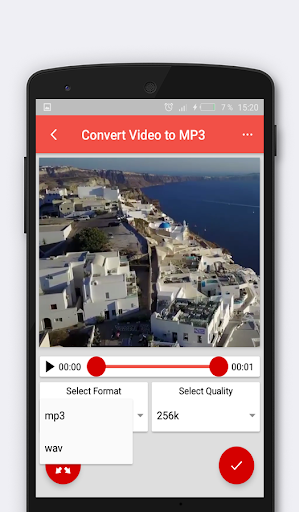


معرفی برنامه
Converter Video to MP3 Offline Application will helps you to convert to mp3 and audio from your favorite video and you can find these audios saved in your phone .
MP4 to MP3 - video to audio app is fast and easy to convert any video into MP3, you can extract the audio and save to the folder of your android device.
Choose video you want to convert to audio, Video to MP3 maker extract audio and save to your phone. mp3 converter will be your music maker and audio maker tool.
With Video to MP3 Converter you can simply open the video you want to convert and choose to complete the action using video to MP3 converter in order to convert the video to MP3
Advance Features :
1 . Convert any Video files to MP3 files in seconds with use of Video to MP3.
2 . Save Your MP3 files in Sdcard Folder.
3 . Supports All ARM(CPU) devices.
4 . Clean, modern, and intuitive design interface
5 . Option to delete mp3 files.
How It Works ?
- select video from gallery.
- click in Convert to mp3 button
- Click on save button to save you mp3 save audio in your phone.
using this video converter app you can convert videos to audio easily.
Video to MP3 Converter is the best MP3 Video Converter for android. It’s simple, powerful, and totally FREE
Enjoy this highly powerful Video to MP3 Converter tool on android,it's free and easy to use.
Please let us know how we can make video to mp3 converter offline app better for you. Your suggestion and complaints will greatly help us.



برنامههای مرتبط










دیگران نصب کردهاند










برنامههای مشابه










