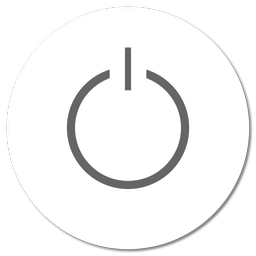- Applications
- Tools
Off without lock
Images



Introduction
'Off without lock' is a small tool to turn off the screen without locking.
Most apps for screen-off use a locking mechanism that will force the fingerprint scanner to ask for unlocking.
'Off without lock' does not lock, but temporarily reduces the sleep timeout to its minimum value.
This minimum value is device dependent, usually a few seconds. Please note that touching the screen restarts the timeout.
The screen is darkened and immersive mode is entered, hiding the navigation buttons. Tap the screen twice to leave immersive mode.
Proximity resets the tap count. This facilitates pocketing.
'Off without lock' has no user interface, does not run in the background and completely terminates as soon as the screen is off.
The app comes with a widget (3 sizes).
'Off without lock' installs as assist app (long press Home button). The assist app is selected under 'Default apps' in the device settings.
If the screen lock security is removed and Device Admin is activated, the more traditional locking mechanism will be used (which then does not lock).
Note: to uninstall 'Off without lock' if Device Admin was activated, you will first need to deactivate this in Settings / Security / Device admin apps (Phone administrators ).
If you have a rooted device and grant superuser permission, 'Off without lock' can always turn off the screen immediately.
IMPORTANT PERMISSIONS
---------------------
WRITE_SETTINGS: temporarily change the sleep timeout (non-root)
DEVICE ADMIN (optional): turn off immediately if no screen lock is set
ROOT (optional): turn off immediately (rooted devices only)
Privacy statement
----------------------------
'Off without lock' does not collect data and no data leaves your device in any way.



Related Applications
Users Also Installed