
| نصب | ۱.۵ هزار |
| از ۷ رأی | ۳.۷ |
| دستهبندی | شخصیسازی |
| حجم | ۳ مگابایت |
| آخرین بروزرسانی | ۶ مهر ۱۳۹۹ |

| نصب | ۱.۵ هزار |
| از ۷ رأی | ۳.۷ |
| دستهبندی | شخصیسازی |
| حجم | ۳ مگابایت |
| آخرین بروزرسانی | ۶ مهر ۱۳۹۹ |
مشاهدهی نتایج بررسی آنتیویروس
تصاویر برنامه
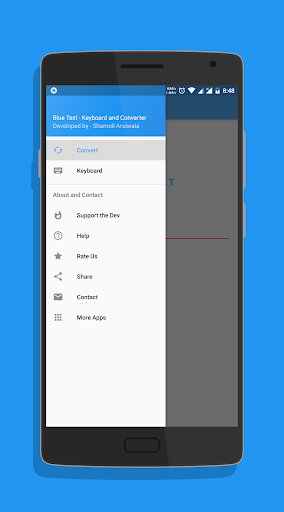





معرفی برنامه
جزئیات بیشتر
*TEXT WILL APPEAR BLACK ON KITKAT AND OLDER BASED ROMS*
To Enable the Keyboard,
1. Go to Setting
2. Select Language and Input
3. Click on Current Keyboard
4. Click on Choose Keyboard
5. Enable Emoji Letter Keyboard & click on Ok
6. Again click on Current Keyboard and this time your should see the Emoji Letter Keyboard.
Select it and start Typing!
- The Application has a beautiful Light theme & Dark Theme.
- Also send BLANK MESSAGES by selecting the blank key in symbols section.
If you have any doubts or suggestions, Leave them in the review section below
Thank you!
Tags : emoji letter best simple keyboard symbols alphabets numbers blank messages blue snap chat whats app insta type blue letters send black text blue ify blue words
نظرات کاربران - ۷ رأی
۳.۷ از ۵
۵
۴
۳
۲
۱

salmanfakhr
خوبه

amir889
به درد میخوره
برنامههای مرتبط

Facemoji Emoji Keyboard Lite:D
شخصیسازی
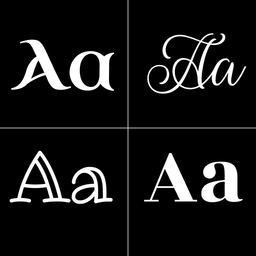
Font Keyboard: Text Fonts+
شخصیسازی

Color Phone Launcher
شخصیسازی

Booster for Android
شخصیسازی

Pomeranian Dog Wallpapers HD
شخصیسازی

BTS Sticker WAStickerApp KPOP Idol for Whatsapp
شخصیسازی

Stylish Fonts
شخصیسازی

Blue Words, Stylish Fonts text
شخصیسازی

Fonts - Fancy Fonts Art
شخصیسازی

Font Keyboard: Fonts & Emoji
شخصیسازی
دیگران نصب کردهاند

Magic Font(2019)-Cool,Free,Stylish
ابزارها

Reflex Cloud Mining
امور مالی

SquareLite: Photo Editor Grid
عکاسی و ویدیو

Snapmod - Screenshot Mockups
ابزارها

Call Recorder
موسیقی

Lufthansa
سفر

Dark Mode: Night Mode All Apps
ابزارها

Focus Plant: Pomodoro Forest
ابزارها

Cool text and symbols
ابزارها

Fonts | emoji keyboard fonts
شخصیسازی
برنامههای مشابه

Skin Maker 3D for Minecraft
ابزارها

Tap.az – xidmətlər, avto, iş
خرید

Shopee 7.7 Mid Year Sale
خرید

PDF Reader Pro - Read All PDF
ابزارها

Free Wifi Password Recovery
ابزارها

Thermometer Room Temperature
آب و هوا

3D Guns Live Wallpaper
شخصیسازی

Rap Fame – رپر شو!
موسیقی

Brasil Bus Simulator
شبیهسازی

UpdatePlayServices
ابزارها
