- Applications
- Tools
Frequency Sound Generator
Images
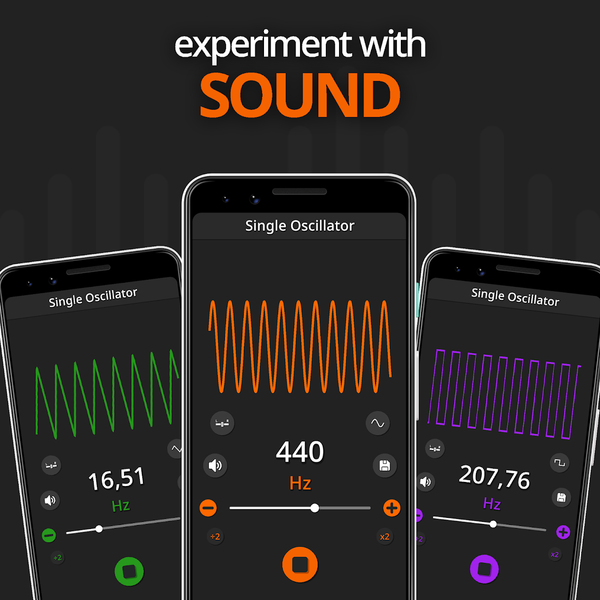
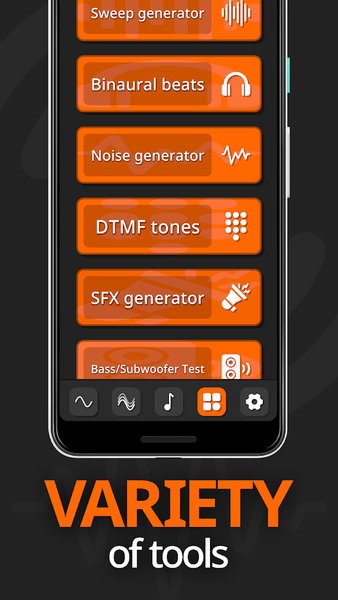






Introduction
All frequency sound generator tools in one app! Tone generation, sound tests, musical tuning and many more. This app helps if you are looking for generating sounds in different frequencies, analyzing sound and making sound tests which produce sound waves based on the desired tone.
Frequency sound generator includes user-friendly and very high-quality tone generation tools:
• Single frequency generator
• Multiple frequency tone generation
• Musical notes presets
• Binaural beats
• SFX sound generator
• Sweep generator
• Bass/Subwoofer sound test
• DTMF tones
• Clean sound effects generator
Commonly used for:
• Make you own experiments with sound generation.
• Testing own hearing. Human ear is capable of hearing frequencies between 20Hz to 20000Hz.
• Use this app as an instrument for playing or producing music.
• Tune your musical instruments with musical notes presets.
• Test speakers for high end (treble) and low end (bass) tones.
• Discover how your audio handles sweeps of frequencies which range from ultrasound to infrasound.
• Relax with binaural beats which play different frequencies in each ear.
• Find a way to mask your tinnitus frequency.
• Or have fun generating random sound effects, different frequencies and exploring all tone generation tools in this app.
Notes:
• This app supports decimal values as input for frequencies when generating a tone.
• This app makes an animated sound wave which tries to visualize a current frequency.
• There are several waveforms available: sine, square, triangle and sawtooth.
• Clean UI makes navigation simple through the navigation bar or pages where there are more frequency sound generating tools available.
• Customize how the app behaves through settings menu where you can change themes, enable octave buttons, decimal points and more.
• Phone speakers are not high-quality audio sources and may vary in quality. Sometimes a "parasite" noise can be generated by those speakers in very low or high frequencies which don't define the frequency.
• Turn the volume down when creating high frequencies to not cause any discomfort when experimenting with the app.


































