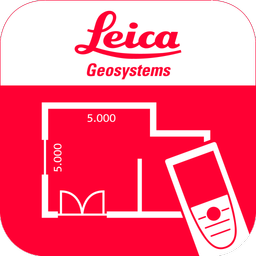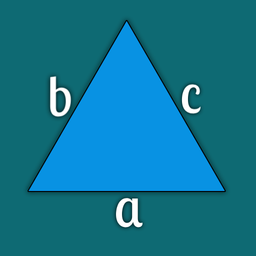- Applications
- Education
Learn AutoCAD: 2D, 3D Tutorial

| Install | 1.2 K |
| From 2 Rates | 3.5 |
| Category | Education |
| Size | 7 MB |
| Last Update | 2025 November 20 |

| Install | 1.2 K |
| From 2 Rates | 3.5 |
| Category | Education |
| Size | 7 MB |
| Last Update | 2025 November 20 |
Images








Introduction
Learn AutoCAD is a OFFLINE & FREE app to learn a complete course from basics to advance level. its teach you how to draw a 2D drawing & 3D modelling designs using AutoCAD fundamental Commands.
AutoCAD is most powerful tool to draw a precise 2D drafting and 3D modelling design with solids, creating a model of product, building drawings, other objects.
You can learn to use AutoCAD in a short days. now students must to know the computer aided software in their fields of engineering, architecture, medical, arts, etc. They should to know to draw in PC. Because more over company were requiring the drafting skills persons. Get placement Improve your resume with success rate by using Autocad Drafter skills.
Still why you are searching the classes near by. it now available in your mobile. it will give best training to you in easy way.
This Learn AutoCAD Course will guide step by step as a best tutorial. This is covered mainly AutoCAD from 2007, 2009, 2010, 2011, 2012, 2014, 2016, 2017, 2018, 2019, 2022, 2024, 2025, 2026, 2D Drafting & Annotation and 3d Modeling, Classic, Initial setup workspace also for all DCL, MEP, Electrical, civil & Mechanical engineers fluently. This app takes you on a guided tour of the AutoCAD user interface. This is the best place to start for beginners including Quiz, building plans, error, Interview Questions, revit, structural detailing, updates, xref, lessons, zoom out, etc. For examples some of the House plan Drawing, Industries drawings, Land Survey also for your examples, absolute coordinate method, advantages, ideas, benefits, assignments & notes.
‘Learn AutoCAD Course’ offers 4 powerful tools to help you learn with ease.🛠️🕯️
★ Expertly Lessons, To help you learn with Easy from Text or Videos 📚🧠
★ Shortcuts keys, To help you Practice 💼💻
★ Quiz, To help you test your Knowledge ❓🤔
★ Example of Drawings, To help you get an Ideas ❓💪
★ Fundamental Commands for MAC and Windows❓💪
With these 4 powerful tools, you should be able to learn, practice & test your skills without spending any money on the real field 💪💰
🧠 Learn AutoCAD major focus topics are listed below:
Export from CAD to Sketch Up, Re-Scaling the drawing, plotting, area, xclip, modify, xreference manager, insert dwg file external reference (xref), scale(sc), insert image, attach, insert reference, zoom(z), match property, quick select, measure, list, bcount, block, dimension text override, annotate, dimension style manager, layers, fillet, break, polyline edit, explode, extend, trim, scale, move, cad to pdf, offset, mirror, divide, hatch, Shortcuts Keys, all basic 2d, 3d commands with examples & Exercise.
💪 Example Drawings: Floor Plans as Apartment, Hotel, Theatre, Shops, Villas, Building Drawings, Civil Drawings are here to download.
Download ‘Learn AutoCAD Course’ To Start Learning Now! 📲🕯️
Note: This is not a Autodesk Application. This is for learning a AutoCAD software.
DISCLAIMER: App content provided for reference & educational purposes only.


Related Applications
Users Also Installed