
| نصب | ۱۸۰ |
| از ۰ رأی | ۰ |
| دستهبندی | پزشکی |
| حجم | ۱۷ مگابایت |
| آخرین بروزرسانی | ۲۶ آذر ۱۴۰۳ |

| نصب | ۱۸۰ |
| از ۰ رأی | ۰ |
| دستهبندی | پزشکی |
| حجم | ۱۷ مگابایت |
| آخرین بروزرسانی | ۲۶ آذر ۱۴۰۳ |
تصاویر برنامه

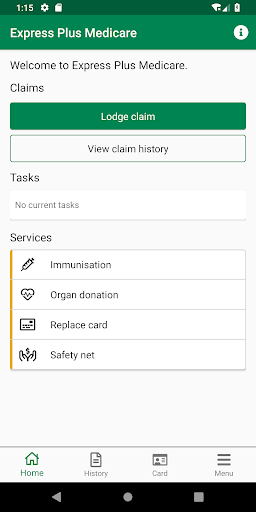



معرفی برنامه
The Express Plus Medicare mobile app makes it easier for you to do your Medicare business online.
Use the app to do a range of things 24 hours a day, 7 days a week.
With the app you can:
• submit Medicare claims
• update your bank account details and contact information
• order a replacement or duplicate Medicare card
• view a digital copy of your Medicare card details and current card members
• view, download, print or email your Medicare Claims History Statements for the last 3 years
• view your Medicare Safety Net balance
• register or change your organ donation decision
• view a digital copy or request a new organ donor card
• view, download immunisation history statements for:
• yourself
• your child under the age of 14.
Set up the app
You need a myGov account linked to Medicare to use the app.
If you need help creating a myGov account or linking to Medicare, use our online help guides.
To use the app, sign in with your myGov username or email address, myGov authentication option and create a 4-digit myGov PIN or use your existing myGov PIN. You’ll then use this myGov PIN to sign in to your app in the future.
Once you set up a myGov PIN for the Express Plus Medicare mobile app, your myGov PIN will work for the following myGov apps:
• Express Plus Medicare mobile app
• Express Plus Centrelink mobile app
• Express Plus Child Support mobile app
• jobActive Job Seeker app
If you change your myGov PIN, your new myGov PIN will also change for all other myGov apps.
برنامههای مرتبط
دیگران نصب کردهاند
برنامههای مشابه






























