- Applications
- Education
JPG to PDF Converter
Images

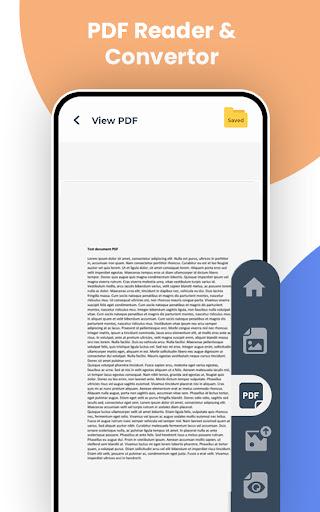



Introduction
JPG to PDF is an easy-to-use image to PDF converter that allows you to convert your photos and images to PDF format quickly. With just a few taps, you can easily transform your JPEG and JPG files into PDF documents. 👍
With just a few taps, you can turn your JPGs into professional-quality PDFs that are perfect for sharing or printing.
Our app is perfect for individuals and businesses who need to convert their images to PDF for various reasons. Whether you need to send a photo to a client, create a PDF document for a presentation, or simply want to store your images in a more organized and secure format, JPG to PDF has you covered.
One of the key features of our app is its versatility. In addition to JPG and JPEG files, we also support a wide range of other image formats, including PNG, BMP, and TIFF. This means you can use our app to convert almost any image to PDF, making it a great all-in-one solution for your image to PDF conversion needs.
Our app is super easy to use. Simply select the photos you want to convert, choose your PDF settings, and hit the convert button.
We understand that speed and convenience are important when it comes to converting images to PDF. That's why we've designed JPG to PDF to be as fast and easy to use as possible. Simply select the images you want to convert, choose your desired output options, and let our app do the rest.
Whether you need to convert a single image or a large batch of photos, JPG to PDF has you covered. With support for bulk conversions, you can easily convert multiple images at once, saving you time and effort.
⭐ Fantastic Features:
✅ Convert images to PDF
✅ Crop Images: You can easily crop images before converting them to pdf by just tapping on the edit button after uploading.
✅ Resize and rotate: The pdf maker app will let you rotate and resize before converting an image to a pdf.
✅ Compress pdf
✅ Rename PDF
✅ Easily locate and share
✅ Set password
Welcome to JPG to PDF, the ultimate app for converting your photos to PDFs.
So why wait? Download Photo to PDF today and experience the convenience of having a powerful image to PDF converter at your fingertips. 👍💯
Related Applications










Users Also Installed










Similar Applications












