- Applications
- آموزش
AR drawing sketch and paint

| نصب | +۱ هزار |
| From ۱۰ Rates | 4.1 |
| Category | آموزش |
| Size | ۱۵ مگابایت |
| Last Update | ۴ مهر ۱۴۰۲ |

| نصب | +۱ هزار |
| From ۱۰ Rates | 4.1 |
| Category | آموزش |
| Size | ۱۵ مگابایت |
| Last Update | ۴ مهر ۱۴۰۲ |
Images




Introduction
Are you looking for a fun and easy way to learn how to draw? If so, then you've come to the right place! Trace to Sketch is a great app that allows you to trace images and turn them into beautiful sketches. With this app draw easy trace to sketch, you can learn to draw anything from Phone to paper. Trace to Sketch is very easy to use. Simply select an image from your gallery or take a photo with your camera. Then, the app will apply a transparent overlay to the image, so you can trace over the lines. You can adjust the opacity of the overlay to make it easier or harder to see the original image.
Trace to Sketch is a great app for anyone who wants to learn how to draw. It's easy to use, fun and has a variety of features that make it a great learning tool. If you're looking for a way to improve your drawing skills, then Trace to Sketch is the app for you!
Sketchar App is the perfect app for anyone who wants to express their creativity through drawing. With its easy-to-use interface and powerful features, Sketchar is sure to help you create beautiful sketches and illustrations that you'll be proud of.
How to use it
To use Trace to Sketch, simply follow these steps:
• Open the app and select an image from your gallery or take a photo with your camera.
• The app will apply a transparent overlay to the image.
• Use the drawing tools to trace over the lines of the image.



برنامههای مرتبط






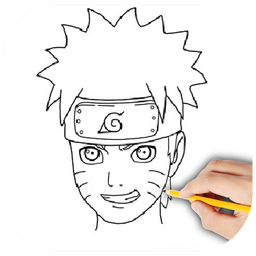



دیگران نصب کردهاند



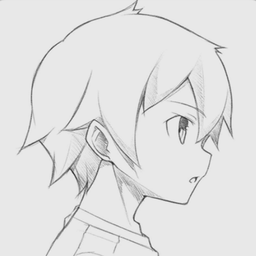






برنامههای مشابه










