- Applications
- Tools
Screen Lock & Unlock Screen

| Install | 2.8 K |
| From 2 Rates | 3 |
| Category | Tools |
| Size | 6 MB |
| Last Update | 2021 March 15 |

| Install | 2.8 K |
| From 2 Rates | 3 |
| Category | Tools |
| Size | 6 MB |
| Last Update | 2021 March 15 |
Images
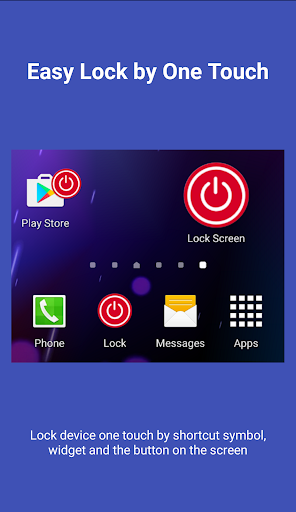
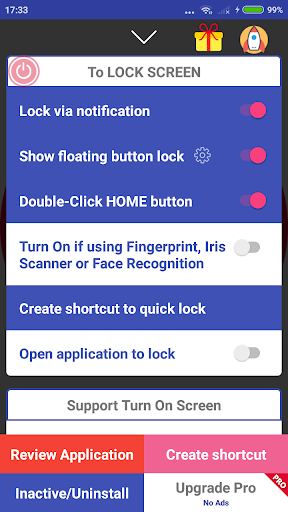






Introduction
You have trouble with your Lock/Unlock button? Pressing the button too many time may cause damage to it. As the result, your Lock/Unlock button is hard to press or even malfunctioned. With this app you can Lock/Unlock your phone without touching the button.
This is the best app to lock screen with consume less resources and save battery power.
**To Deactivate the app, please open app and click the "Inactive/Uninstall" button**
After installing this free app, your phone has become smarter with the following superior functions:
★ Turn Off Screen
+ Screen off via notification with one touch. You can turn off screen in the Lock screen
+ Double-Click HOME button to lock quickly
+ Add shortcuts Screen Off Button on the screen
+ Widget and Shortcut to easy lock your phone
+ Or you can set to Unlock when you open the app
+ Easy to use
+ Support Android 8+
★ Turn On Screen
+ Turn on screen by pressing the volume keys up or down
+ Shake to unlock device. Allow you to customize the shake strength
+ Double tap to turn on screen
★ Note
+ This app uses the Device Administrator permission
+ To uninstall app, open and click uninstall button
+ If you setting unlock with Fingerpint, Iris Scanner or Face Recognition. When you use this to lock, may be take a short time to your phone turn off
★ Feel free to contact or give feedbacks at slight.studio.vn@gmail.com

Related Applications
Users Also Installed
Similar Applications






























