- Applications
- Tools
Sticker Maker - WASticker Apps
Images

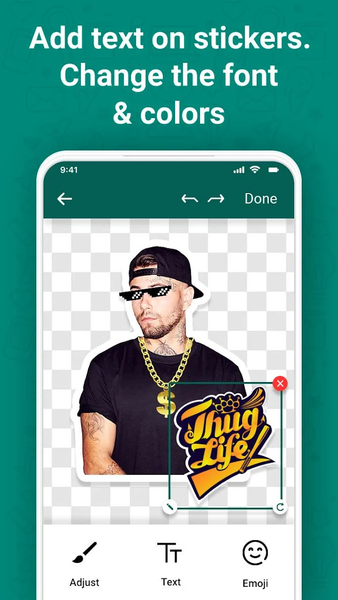


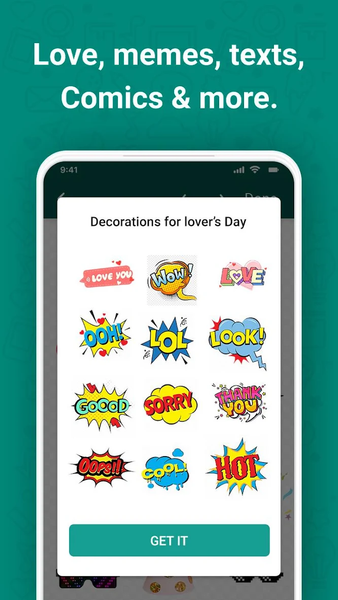
Introduction
Sticker Maker – WAStickerApps is the perfect custom Stickers app with a huge stickers collection. Create Sticker is a unique app that can easily create photo stickers from your personal or other photos, Remove backgrounds from photo stickers and easily create Stickers with sticker maker for WhatsApp. Photos can easily manipulate into photo sticker very efficiently and send it to anyone on WhatsApp by using sticker maker app, Using Sticker Studio app you can easily create Custom Sticker, add funny emoji’s, text stickers and smiley stickers to your friends. This new Personal sticker maker for WhatsApp is also called a Photo meme maker. Just download this best Sticker Maker - WASticker Apps and create your picture stickers pack with this sticker studio. We assure you that you will enjoy our create sticker App.
Sticker makers allow you to create a custom sticker of your photos and add different text stickers, emojis, and smiles. Use more than 2000 animated stickers, emojis, create custom stickers, and much more. In this Sticker Maker-WASticker App, you have more than 15 top trending categories of sticker packs which include cute emojis, sticker studio, text stickers, photo stickers, love stickers, funny stickers, funny memes, smiley stickers, and funny emoji’s. Now Install a free sticker maker for WhatsApp and create stickers.
Memes Creator:
Create Sticker is designed professionally to create a meme from your photo. This meme sticker app is free, create stickers and share with your loved one and enjoy your chat by using this photo sticker app. This sticker studio will remove the background of your photo, make it transparent then you can easily pick emojis of, memes, funny, sad, love or text then place it on your photo. Then your meme sticker is ready to share with your friends with this free sticker maker for WhatsApp.
Text Sticker:
In create sticker app you can design Customized text stickers and also provide more than 100+ stickers to use. This sticker maker app will facilitate you to create a funny sticker. Different Text packs have Text stickers, choose anyone you like and use it in your photo sticker and enjoy custom stickers. Best sticker studio app for making custom, funny, sad, love, and text stickers.
Animated Sticker:
Now it's easy to make animated stickers of your loved one from your phone gallery by using this Sticker Maker App, make an animated pack with custom editing with text and emojis. Make family videos to small animated funny stickers pack.
Top Features of Sticker Maker – WASticker Apps:
🌟User-Friendly and Attractive UI of this Sticker Maker app.
🌟Text Sticker is free to download and very easy to use for everyone.
🌟Sticker studio create stickers from your photos.
🌟Add text on stickers and make text stickers.
🌟Erase the image background and make your photo stickers.
🌟Create memes by using sticker maker for WhatsApp.
🌟Make funny memes with a sticker studio meme generator.
🌟Make a text sticker with Sticker maker - WASticker Apps.
🌟Create any number of free stickers packs.
🌟Maximum 30 stickers in one pack.
Are you searching for a free sticker maker for WhatsApp and want a funny text Sticker? Then this sticker studio is the best choice for you. Download this new photo sticker studio and create stickers of your pictures. With this Photo Stickers app, you can create your own custom stickers pack and send it to your friends. WASticker Apps for sticker and emojis is free to download and easy to use Sticker Studio. Sticker Maker – WASticker Apps is an excellent sticker maker app.
How to make custom stickers:
Download Sticker Maker - WASticker apps and open the app
1: Click on add button.
2: Now Enter Sticker Pack name and Creator name.
3: Now click on CREATE button at the top right.
4: Add Pack icon from your mobile gallery.
5: Edit your Photos: Manual or Circular crop and make photo stickers.
6: Add text to your photo and save it.
7: Now add stickers, Maximum of 30 stickers in one pack.
Related Applications










Users Also Installed










Similar Applications












