- Applications
- Maps & Navigation
Map Coordinates

| Install | 4 K |
| From 6 Rates | 4.5 |
| Category | Maps & Navigation |
| Size | 11 MB |
| Last Update | 2025 December 12 |

| Install | 4 K |
| From 6 Rates | 4.5 |
| Category | Maps & Navigation |
| Size | 11 MB |
| Last Update | 2025 December 12 |
Images
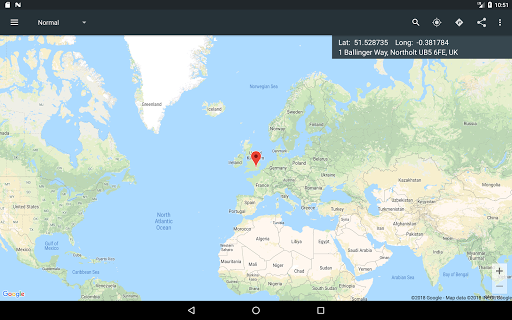
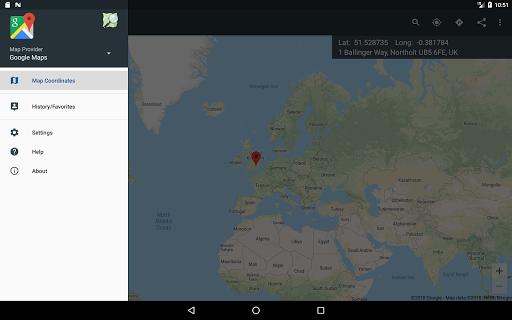





Introduction
Discover the World with Map Coordinates – Your Ultimate GPS & Location Companion
Map Coordinates makes it easy to explore, pinpoint, and share any location on Earth with precision. Whether you're navigating the great outdoors, managing favorite spots, or analyzing coordinate data, this powerful app has you covered.
📍 Accurate GPS Location – Instantly find and display your current coordinates
🌍 Multiple Coordinate Formats – Supports DMS, DD, UTM, MGRS, GEOREF, what3words & more
🗺️ Flexible Mapping – Switch between popular map providers for the best view
📐 Smart Tools – Measure distances and areas, view elevation, and navigate with ease
🔖 Favorites & History – Save and organize your key locations
🔄 Import & Export – Work seamlessly with GPX and KML files
🔎 Search Anywhere – Look up locations by address, coordinates, or custom search
📡 Works Indoors & Outdoors – GPS support outside, WiFi positioning inside
Unlock advanced features for power users, and enjoy a smooth, customizable experience tailored to explorers, travelers, professionals, and map enthusiasts alike.
💬 Need help? Our team is here for you – just reach out!


Related Applications










Users Also Installed










Similar Applications










