- Applications
- Entertainment
MCBox — Skins for Minecraft

| Install | 120 K |
| From 284 Rates | 4.2 |
| Category | Entertainment |
| Size | 39 MB |
| Last Update | 2025 September 27 |

| Install | 120 K |
| From 284 Rates | 4.2 |
| Category | Entertainment |
| Size | 39 MB |
| Last Update | 2025 September 27 |
Images

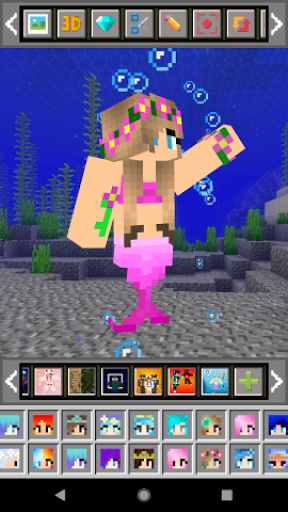






Introduction
Popular skins for Minecraft in MCBox app. In Minecrafters wardrobe 3d, you will find 24 themed sets, where Minecraft skins will present more than 6000 ready-made characters, skin editor, skin creator, creating paper model, and much more. View skins for Minecraft in 3D, edit, print, record creation process on video and play.
You can integrate any character into game and play cards with new hero. Feature skins in a set of 64x64 pixels, the application also supports format 64x32 (old version).
Functional features of app:
<font color="green">1. Create skins for minecraft</font>
- more than 3000 elements to create skin
- view in 3D format
- adding a lower and upper layer
- select a background image from gallery
- add your own background
- easy to view gallery of items
- coloring of elements
- reset to default state
In app, you can create original characters from a variety of elements: skin, eyes, hair, glasses, hats, sweatshirts, pants. Skins of girls with cute dresses, skins of mermaids with colorful hair, skins of youtubers with fashionable hats — any characters to your taste.
<font color="green">2. Edit skins for minecraft</font>
- edit any items from set
- upload your own skin
- lots of editing tools
- convenient adjustment of rotation of body parts
- wide range of colors
- edit bottom and top layer
- undo recent actions
MCBox opens up possibility for you to edit character and any of its elements. Pencil, brush, palette, fill, eyedropper, eraser and most necessary editing tools. Skin editor in 3d, paint from all sides. Change skins for girls, add unusual elements to skins of youtubers, paint camouflage skins is easy!
<font color="green">3. Paper model</font>
- creating paper model
- print from app
- save to your device
- ability to share
Create paper model, print, cut, glue and play. Send it to your friends and play together. Create couple of characters, where skins for girls will build a beauty salon, and skins for boys will build a garage.
<font color="green">4. Other functions</font>
- video recording of creation process with ability to share video
- export to game and gallery
- create your own gallery in app
- save to your device
- app background settings: random selection, no background, picture from device
<font color="green">5. Unlimited access</font>
A paid version of app is available in MCBox, which offers unlimited access.
In the unlimited access mode, you can:
- add themed sets with ready-made heroes;
- set your own backgrounds from your device to app gallery;
- and there are no ads in paid version of app.
You are waiting for skins for minecraft - 24 sets, which include more than 6000 characters.
All sets are themed: mobs, skeletons, girls with ears, kids, military skins, camouflage skins, Halloween, anime, professional skins and many other sets with popular cartoon characters, games, TV series and celebrities.
Create your very best minecraft skins together with MCBox and Minecrafters wardrobe 3d is easy. Open magic box, play and be a part of crafting world.
This is an unofficial application for Minecraft Pocket Edition. This application is not affiliated in any way with Mojang AB. The Minecraft Name, the Minecraft Brand and the Minecraft Assets are all property of Mojang AB or their respectful owner. All rights reserved. In accordance with http://account.mojang.com/documents/brand_guidelines



Related Applications










Users Also Installed










Similar Applications










