
| نصب | +۱ هزار |
| از ۳ رأی | ۴ |
| دستهبندی | ابزارها |
| حجم | ۲۱ مگابایت |
| آخرین بروزرسانی | ۳ شهریور ۱۴۰۴ |

| نصب | +۱ هزار |
| از ۳ رأی | ۴ |
| دستهبندی | ابزارها |
| حجم | ۲۱ مگابایت |
| آخرین بروزرسانی | ۳ شهریور ۱۴۰۴ |
تصاویر برنامه
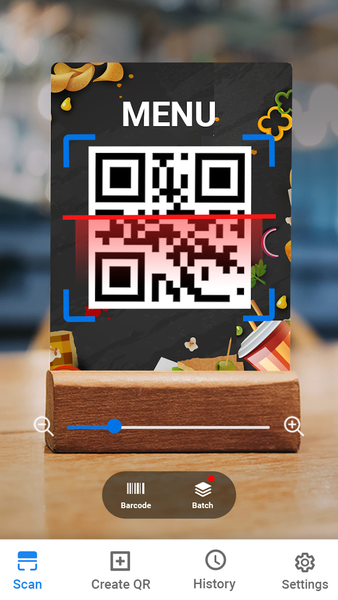



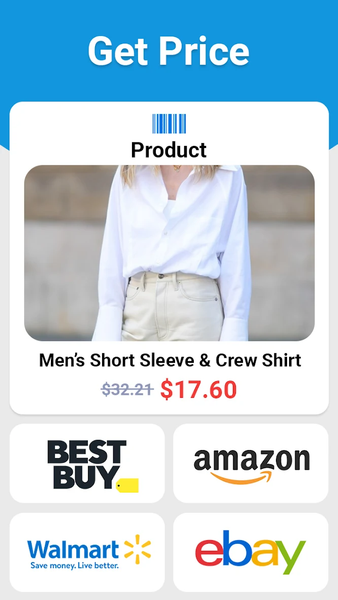


معرفی برنامه
QR Code Scanner & Barcode Reader helps you scan and decode all QR codes/barcodes. QR Code Reader is a must-have Barcode Scanner app for all Android devices.
The QR Scanner and Barcode Reader app with all the features you need!
Use Batch scan mode to scan multiple QR codes and barcodes at once, export as .csv .txt, import .csv, add to Favorites, easy share.
✔ QR Code Scanner Free
✔ Barcode Scanner Free
✔ QR Code Reader and Scanner
✔ Barcode Reader and Scanner
✔ QR and Barcode Scanner App
Support All Formats:
QR & Barcode Scanner auto scan, read, and decode all types of QR codes/barcodes, including Wi-Fi, contacts, URL, products, text, books, E-mail, location, calendar, etc. QR Code Scanner & QR Reader supports batch scan mood.
Easy-to-Use:
QR Code Reader uses your phone's camera to scan and read QR codes/barcodes, then immediately displays results with multiple options for the next operation.
Price Scanner:
Free QR code scanner and Barcode Scanner also a price scanner to scan product barcodes in stores, check product sources, view details, and compare prices online. You can also use it to scan promotions and coupon codes in shops to get discounts.
QR Code Creator:
QR code Maker and Barcode Reader is also a QR code generator in your pocket. Barcode Generator creates all types of QR Codes & Barcodes.
Privacy Safe:
Your privacy is 100% safe. QR code scanner app only requires camera permission, and it won't use this permission to access any personal information on your phone.
Why did we choose QR code Scanner?
✔ Easily scan and create QR & barcodes
✔ Support all QR & barcode formats
✔ Auto zoom
✔ Batch scan supported
✔ Scan QR /Scan Barcodes from the gallery.
✔ Scan history saved
✔ Dark mode supported
✔ Flashlight supported
✔ Only camera permission is required.
✔ No internet connection is required
How to Use:
1. Point the camera to the QR code/barcode
2. Auto-recognize, scan and decode
3. Get results and relevant options
Barcode reader and scanner:
The QR & Barcode reader is easy to scan any size Barcode. The Barcode reader can auto-zoom for scan and get results in no time. The Barcode Scanner & Reader is the best app that you deserve.
Scan QR code:
Need a QR scanner app to scan the QR code and Barcode? This scanner app is your best choice! Scan the QR code within image files directly using the camera.
QR code reader and scanner:
The best QR code scanner & reader that you can find. This all-in-one QR reader and scanner allow you to scan all barcodes. QR & Barcode Scanner app scans all images from the phone gallery.
QR code scanner for android:
QR code scanner app is your best choice. Free QR code scanner supported scanning multiple QR at once. The QR scanner and QR code reader support all QR & Barcode formats.
Barcode scanner:
The Barcode scanner is 100% safe. The Barcode scanner needs a camera and storage permission to scan QR and export images or photos.
QR Code generator:
The Barcode Generator app supports all QR & Barcode formats. You can also create your QR codes with this Barcode scanner app.
QR code reader:
The fast and convenient QR code reader has an auto-zoom feature. The QR code reader can scan small or far-away Barcodes.
Scan Barcode:
Super fast Barcode scanner app free for all Android devices. This small-size Barcode scanner can scan all codes fast and safely.
QR reader for Android:
The QR reader scans the QR code automatically and creates your QR codes. Download the QR reader app now.
QR Code Reader app scans the code you need. It is safe and fully compatible with your devices. Enjoy all the benefits and good features of scanning QR codes /barcodes every time, everywhere.

برنامههای مرتبط










دیگران نصب کردهاند










برنامههای مشابه










