- Applications
- Tools
SmartTV Cast Pro+ for Miracast
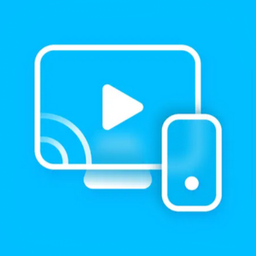
| Install | +1 K |
| From 4 Rates | 3 |
| Category | Tools |
| Size | 7 MB |
| Last Update | 2023 September 1 |

| Install | +1 K |
| From 4 Rates | 3 |
| Category | Tools |
| Size | 7 MB |
| Last Update | 2023 September 1 |
Images





Introduction
Unleash the power of smartTV cast and screen share technology with the innovative Screen Share app! Experience the seamless magic of screen sharing as you cast your Android phone onto a large TV or monitor. With Miracast's wireless display feature, you can enjoy a whole new level of interaction with games, videos, images, and other captivating content.
Save your eyes from excessive exposure to harmful rays by utilizing the screen sharing capabilities of Screen Share. Immerse yourself in stunning display mirroring that will astonish your peers and siblings.
If you're in search of the best mirror app that effortlessly connects your mobile device to your TV, look no further than Miracast's wireless display. Our exceptional mirroring app technology enables flawless transfer of video content between Wi-Fi devices, even when you're offline. Stream movies, series, and other videos anytime, anywhere in the world with this remarkable screen sharing app.
How to use SmartTV Cast Pro+:
✔ Connect your smartphone and TV/monitor with the same Wi-Fi network
✔ Enable cast display on your TV or monitor
✔ Enable wireless display on your phone or tablet
✔ Give the required permission for casting
✔ Search device and make a pair to start streaming
SmartTV cast and Screen Share: More than just a cast player app!
Unlike other cast player apps, Miracast goes beyond ordinary screen sharing experiences. Our advanced screen mirroring technology effortlessly connects your phone and TV within seconds, casting your small screen onto a larger one for a truly unique experience!
Elevate your presentations and business meetings with the remarkable smart mirroring capabilities of Miracast. Whether it's showcasing videos, photos, games, e-books, or any other content, Miracast's screen sharing feature lets you display them all on a wireless screen.
Experience the convenience of display mirroring streaming with SmartTV cast and Screen Share. Our handy screen sharing app immerses you in a world of high-quality displays and real-time streaming speeds that will keep you engaged and entertained.
Rest assured that your data, files, and apps are secure with our Android to PC mirroring app. We provide a secure connection for screen sharing, ensuring the safety of your personal and confidential information while you cast your screen.
The cast to TV screen mirroring app allows you to effortlessly mirror your Android phone's screen onto your TV or PC. With this remarkable feature, you can view your phone's content on a larger screen, making it perfect for presentations, gaming, and entertainment. Effortlessly cast your phone to the TV using this outstanding cast player for TV and enjoy movies, videos, photos, and other content on the big screen.
Unlock the potential of multi-screen display with Miracast. Whether you want to stream to TV from your phone or find an exclusive all-in-one TV mirroring app, Miracast's smart mirroring functionality is the perfect choice. Our app supports various devices like smart TVs, laptops, and PCs, allowing users to connect and share their screens effortlessly.
Key Features of the App:
Enjoy an interactive and user-centric interface.
Experience smooth display with intuitive widgets.
Seamlessly mirror your screen with the advanced mirroring app.
Share your screen in real-time with exceptional speed and quality.
Effortlessly cast your phone to a smart TV or PC.
Supports multiple languages, including English, French, Spanish, German, and more.
PREMIUM PERKS:
Our SmartTV cast and Screen Share app provide premium features if you get a subscription. These features include;
✔ 4k video quality
✔ Screen Share widget
✔ 3x faster connection
✔ Remove ads restrictions
✔ Much more
Double the fun of your favorite content by mirroring your smartphone on TV or PC with screen share. Embrace the wireless display revolution and unlock new possibilities!


