- Applications
- Social
Panorama for Instagram: InSwip
Images
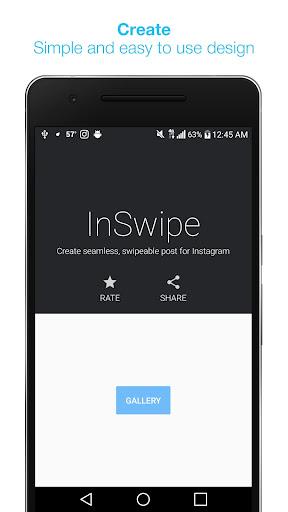





Introduction
InSwipe allows you crop, resize, zoom, and split a full size pic to create seamless, swipeable panorama post for Instagram's multiple photo feature. No more "no crop" or "full pic" needed!
Ever wanted to display your gorgeous full size panorama photos on Instagram but had to sacrifice the resolution to fit the size restrictions? Tried cropping panoramic photos on your own but ended up with jagged, misaligned images? InSwipe solves those problems!
With InSwipe, you can now post your full panorama photo on Instagram without having to compromise the true beauty and resolution of your pic.
This #1 most feature rich Instagram panorama app creator allows you to crop and divide your photos into equal 1x1, 2x1, 3x1, 4x1, 5x1, 6x1, 7x1, 8x1, 9x1, or 10x1 grids to create beautiful and seamless looking landscape oriented panoramic images. Inspire and gain Instagram followers by creating immersive and interactive, swipeable panoramic post. Perfect for any user looking to display the true beauty of their panoramic, landscape oriented photos straight to Instagram. You no longer need to crop your photo to a very small square or use no crop and add white borders just to fit your image! Download the best panorama app for Instagram panoramas today!
**MAIN FEATURES**
• Crop and divide an image up to 10 square grids
• Rotate, zoom, and resize an image while you are cropping
• Share a pic from the gallery, the browser, or anywhere else, right to the cropping app!
• Swipleable panorama preview
• Supports low and high resolution pics
• Grid pics retain their true lossless resolution
• Open Instagram directly from the app for easy upload
• Quickly save your cropped grid images to your phone
• Use your full photo with no need to crop or add borders
• Extremely simple and easy to use, minimal material design
• Dynamic layout supports multiple screen sizes including tablets
• Adaptive grid lines while cropping provide a sneak peek on how your panoramic image will be split up


Related Applications










Users Also Installed








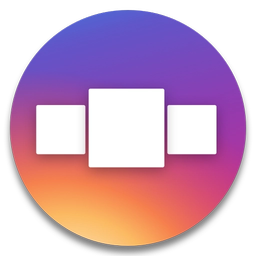

Similar Applications












