- Applications
- Tools
Unicode Pad

| Install | 2.3 K |
| From 21 Rates | 4.7 |
| Category | Tools |
| Size | 13 MB |
| Last Update | 2025 September 21 |

| Install | 2.3 K |
| From 21 Rates | 4.7 |
| Category | Tools |
| Size | 13 MB |
| Last Update | 2025 September 21 |
Images

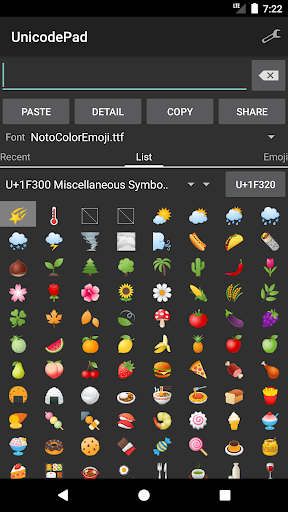






Introduction
Input all characters in Unicode with UnicodePad.
And input string can be copied to the clipboard or input directly by Mushroom.
You can find out where selected character is in list.
By long clicking, larger character and code point will be shown.
Favorite characters can be memorized.
If you can't see special characters, you have to get a font such as Noto font and select it.
You can download Noto fonts from: https://www.google.com/get/noto/
Controls:
Click - Input character
Long click - Show character information
You can contribute to this app in GitHub.
https://github.com/Ryosuke839/UnicodePad
This application includes a modified version of Unicode Data File.
(http://www.unicode.org/Public/13.0.0/ucd/NamesList.txt)
Copyright © 1991-2020 Unicode, Inc. All rights reserved.
Distributed under the Terms of Use in
http://www.unicode.org/copyright.html.



Related Applications
Users Also Installed










Similar Applications




















