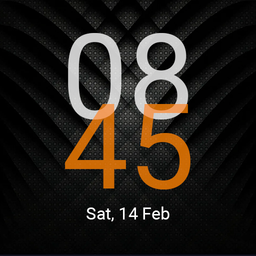- Applications
- Tools
Calendar
Images








Introduction
Focus on what truly matters.
Plannzy is designed for those who value simplicity and efficiency. With its minimalist interface and support for the Persian calendar, you can easily manage your daily schedule, allocate specific time blocks to tasks, and boost your productivity by focusing on life’s real priorities.
Why did we create Plannzy?
In Iran, we live by the Persian calendar, but most planning tools like Google Calendar operate on the Gregorian calendar. This difference can make planning confusing and difficult. That’s why we built Plannzy: a simple app that works with the Persian calendar and syncs with Google Calendar. Our goal is to make daily planning easier for those accustomed to the Persian calendar.
Plannzy’s Features:
• Minimalist, user-friendly interface: Clean, intuitive design focused on simplicity for quick and hassle-free planning.
• Monthly and daily calendar views: Monthly overview for quick scanning and daily view with time blocks for precise event management.
• Google Calendar sync: Automatic sync with Google Calendar to keep events updated across all devices.
• Event categorization: Organize events (work, study, family) with separate calendars and customizable colors.
• Easy event rescheduling: Drag and drop events in the daily view to adjust times.
• Support for lunar and Gregorian calendars: Display two calendars simultaneously (e.g., Persian + Gregorian or lunar) with a primary calendar option.
• Recurring events: Set events to repeat daily, weekly, monthly, or yearly, with custom day selection.
• Calendar sharing: Share work calendars with colleagues via Google Calendar for team coordination.
• Customizable holidays: Display official holidays, ancient Persian events, or global occasions based on preference.
• Offline access: View and edit events without internet, with automatic sync upon reconnection.
What is Time Blocking, and Why Does It Matter?
Time blocking is a simple time-management method where you divide your day into fixed blocks for tasks like work, study, or rest. This technique enhances focus, reduces distractions, and helps you proceed with intentional planning rather than reacting impulsively.
Benefits of Time Blocking:
• Clear, effective planning: Assigning specific times to tasks ensures timely and focused completion.
• Deeper focus: Concentrating on one task at a time reduces confusion and prevents multitasking.
• Better task management: Allocating time for minor tasks frees up mental space for priorities.
• Improved time awareness: Realistic scheduling based on accurate activity durations.
Who Is Plannzy For?
Ideal for anyone seeking an efficient, no-fuss solution to organize their activities:
• Professionals: Manage meetings and daily tasks.
• Students: Track classes, assignments, and extracurriculars.
• Freelancers & entrepreneurs: Organize projects and work appointments.
• Minimalism enthusiasts: Those who appreciate a clean, simple interface.
• Google Calendar users: Anyone wanting a more efficient and user-friendly experience.
FAQs About PlannzyCan I use Plannzy offline?
Yes! You can view and edit events offline. Changes sync automatically once you’re back online.
Can I categorize tasks separately?
Absolutely. Plannzy lets you create separate calendars (e.g., work, study) with unique colors. Set these up via Google Calendar’s web version and sync them.
How do I share my work calendar with colleagues?
In Google Calendar settings, select the desired calendar, add collaborators’ emails under "Share with specific people," and send invitations.
Can I change the default view?
Yes. In Plannzy’s settings, select your preferred default view (e.g., monthly or daily).
Do I need to back up my data?
No. All data is stored securely in your Google account and synced across devices.
Why does Plannzy need calendar access?
To sync and manage events with Google Calendar. Your privacy is a priority—only essential data is accessed.
How do I switch between Persian, Gregorian, or lunar calendars?
• Tap the three-dot menu in the top-right corner.
• Select "Calendar Type" and choose your preference.
Can I display two calendars side by side?
Yes. Enable "Show Secondary Calendar" in the same menu to view two calendars (e.g., Persian + Gregorian).
For further help, visit the app’s help center or contact customer support.
We hope this answers your questions. If you need more info, reach out!
Keywords: Calendar, planning, time management, minimalist, reminders, customization, simple, efficient, productivity, Plannzy, study planner, daily planner, scheduling, time blocking.



Related Applications










Users Also Installed