تصاویر برنامه
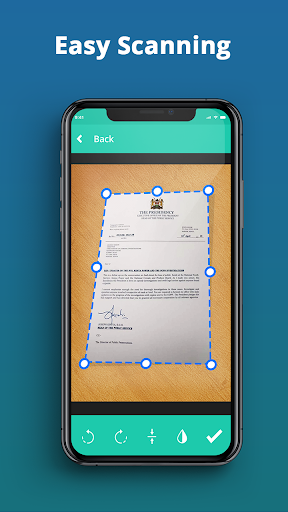
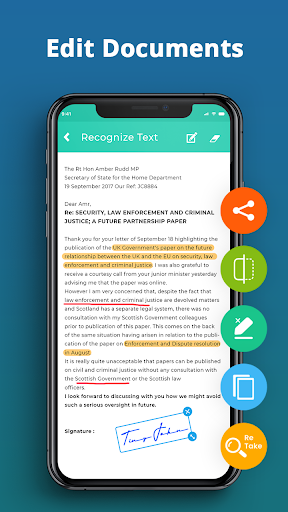




معرفی برنامه
Document Scanner app is the best for scanning documents in high-quality PDF format and PNG output. Free scan pictures, written documents, and graphical material and printed documents. You can also add pictures and photos for scanning from the camera roll by Doc Scanner application. Quickly scan any kind of document in your office or homes like receipts, class notes, bills, book pages and anything within seconds. Now scanning documents is no more difficult for you just install and file scan. Pdf scanner application is necessary for every person if you are a school student, college student, university student, business person or any other person. Document Scanner - Free Scan PDF & Image to Text is a very simple and fastest app to scan photo in high quality and instantly convert into PDF, PNG and JPEG format so you can share scan documents, notes, magazines, articles and any kind of paper that you want. This free scanner app makes your office work smarter.
Download and use a free scanner app so you can easily scan pic to pdf, print any written and graphical material including business cards, receipts of your expense, contracts for your client, and articles for further reading. Add OCR reader text recognition support, convert image to text with support over 110 languages. Image to text app automatically detects the specific corner of the document that you want to scan. You can also crop the particular part of the document by pdf to text app. There are many auto correcting features in scanner pdf app like removing shadows, adjusting brightness and straightening the image for good quality and better results. Document scanner online is very easy to use and the best photoscan application. Another great feature of pdf scanner app free is QR code reader you can easily decode, scan and share barcode. Free document scanner app for android free download and share it with your contacts.
Highlights of Document Scanner - Free Scan PDF & Image to Text app:
🔹 Free Scanner:
Download the scanner app free for documents so your smartphone can turn into a fast file scanner. You can also share these scanned documents via other social media.
🔹 Photo to PDF:
By scanner application, you can convert photos to PDF file, PNG and JPEG output and you’ll also able to edit the file after save.
🔹 Easy Scanning:
Document Scanner - Free Scan PDF & Image to Text application can scan any types of paper, receipts, book pages, articles, business cards, and class notes so you can easily manage your scanned documents.
🔹 Camera Scanner:
A clear scanner application is a free camera scan with good quality PDF and PNG output. Fast scanner application can scan documents clearly and save to PDF files and share via different file sharing app.
🔹 OCR Optical Character Recognition:
Extract text from photo OCR scanner app, you can convert image to text so you can edit, search and share text to other apps.
🔹 Advanced Document Editing:
An image scanner can automatically detect the specific part of the document that you want to scan. To get the best image quality. You can also add many filters for the document manager when you scan a document.
🔹 E-signature App
A free document scanner can easily manage any type of digital signature. You can add any signature in print documents or written documents in different sizes.
🔹 QR Code Scanner:
Document Scanner - Free Scan PDF & Image to Text application also has a QR code reader feature so you can automatically recognize any type of QR & Barcode.
Permission Overview:
1. Storage: Document Scanner needs permission to store documents on your phone.
2. Camera: Scanner app needs permission to use the camera to scan documents.



برنامههای مرتبط










دیگران نصب کردهاند










برنامههای مشابه












