- Applications
- Personalization
Zipper Lock Screen Wallpaper

| Install | +10 K |
| From 10 Rates | 3.6 |
| Category | Personalization |
| Size | 44 MB |
| Last Update | 2025 April 19 |

| Install | +10 K |
| From 10 Rates | 3.6 |
| Category | Personalization |
| Size | 44 MB |
| Last Update | 2025 April 19 |
Images

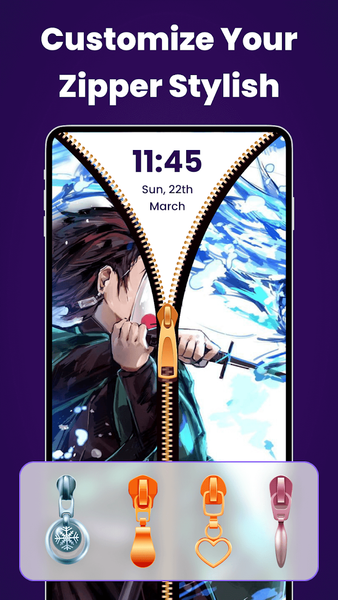





Introduction
🏆 Unleash the Champion Spirit with Superhero Soccer Zipper Lock Screen!
Turn your phone into a stadium of heroic action with Superhero Soccer Zipper Lock Screen Wallpapers! Enjoy the thrill of every unlock with dynamic zipper lock screen features and a massive collection of 4K wallpapers and HD wallpapers.
✨ Legendary Features:
🖼️ Epic Stadium Wallpapers:
• Browse a huge selection of 4K wallpapers, zipper wallpaper, and lock screen wallpapers inspired by soccer and superheroes.
• Find the look for your phone with our wallpaper hd 4k collection—every wallpaper changer update brings fresh and exciting options.
• From action-packed scenes to stylish zipper lock screen wallpaper, your device will always stand out.
🎁 Interactive Goal-Scoring Unlock:
• Experience the excitement of unlocking your phone with a unique zipper lock or zip lock screen—every swipe feels like scoring a goal!
• Choose from a variety of zipper lock screen themes, including soccer balls, superhero capes, and more.
• Enjoy the fun of zipper wallpaper lock screen effects that make each unlock a highlight.
📌 Pin Lock: Extra Layer of Superhuman Security
• Add an extra level of protection with our secure pin lock feature, perfectly paired with your zipper lock screen.
• Customize your pin pad with zip lock theme styles for a unique security experience.
⚽️ Heroic Customization Themes:
• Mix and match zipper lock screen wallpaper and 4k wallpapers to create your own hero look.
• Personalize your zipper lock with team colors, superhero emblems, and exclusive zipper lock screen themes.
• The wallpaper changer keeps your lock screen fresh with new hd wallpapers and zipper lock screen options.
🎁 How It Works:
1️⃣ Open the app to start your transformation with zipper lock screen and 4k wallpaper hd.
2️⃣ Choose your favorite zipper wallpaper or lock screen wallpapers from our huge collection.
3️⃣ Customize your zipper lock, set your pin lock, and select your favorite zip lock theme.
4️⃣ Enjoy a unique, secure, and stylish zipper lock screen wallpaper every time you unlock.
❓ Why Choose Superhero Soccer Zipper Lock Screen?
• Fan Connection: Feel the excitement of every match and heroic moment with 4k wallpapers and zipper lock screen features.
• Express Your Passion: Show off your love for soccer and superheroes with endless zipper lock screen wallpaper and zipper wallpaper options.
• Secure Your Powers: Keep your phone safe with pin lock, zipper lock, and zip lock screen security.
🏆 Don’t let your phone miss out on the action!
Download Zipper Lock Screen Wallpapers now and enjoy the combination of zipper lock screen, 4k wallpapers, and superhero style. Every unlock is a victory—let your lock screen wallpapers and zipper lock screen reveal the hero in you!



Related Applications










Users Also Installed










Similar Applications










