- Applications
- آموزش
Splashtop SOS – Remote Support
Images
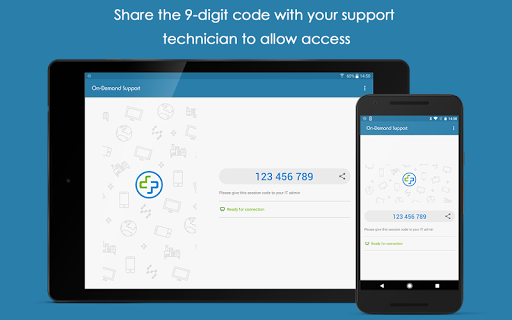
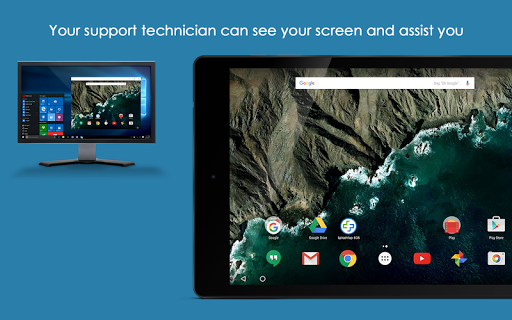
Introduction
Get remote support of your mobile device from any computer (Windows, Mac, Linux, Chromebook) with Splashtop On-Demand Support (SOS) account. User can real-time screen share to remote technician. Technician will be able to share clicking pointer remotely to help guide the user. Session connection is encrypted using 256-bit AES / TLS .
For selective Android devices (i.e. Samsung, Lenovo, LG), remote control is possible, enabling remote technician to control your mobile device.
**Separate commercial license required when using SOS for Zebra, Honeywell, and other rugged devices
This app requires Device Admin permission to enable remote control of Samsung devices.
Quick Guide:
1. Download and launch SOS app on your mobile device
2. Share the session ID to your remote technician who has Splashtop On-Demand Support (SOS) account
برنامههای مرتبط










دیگران نصب کردهاند










برنامههای مشابه












