- Applications
- Tools
Right Backup Anywhere

| Install | +500 |
| From 1 Rates | 5 |
| Category | Tools |
| Size | 9 MB |
| Last Update | 2024 September 7 |

| Install | +500 |
| From 1 Rates | 5 |
| Category | Tools |
| Size | 9 MB |
| Last Update | 2024 September 7 |
Images
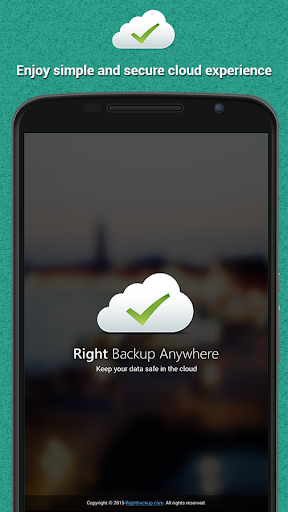







Introduction
Lost your phone and data too? No worries now. Systweak Right Backup Anywhere for Android users allows them to create a backup of their significant data on their device anywhere and anytime.
The users can choose one of the options listed for creating the backup. Either the smart backup, which is by default set to acquire the backup for all the documents, music, videos, pictures, and what not; or, users can go for custom backup which allows them to choose only those files for which they want to create the backup.
Sign-up now to get 1-month free trial for Right Backup Anywhere with 100 MB of free data. Use the same account to create backup for any number of devices when you upgrade to full-version.
The user requires to sign up for the Right Backup account, which is free of cost, and thus can use this same account to create the backup for n number of devices.
Power-pack features of Right Backup Anywhere
✔Restore anywhere
Right Backup Anywhere allows users to restore the backed-up files in three ways, namely, Custom Restore, Smart Restore and Search file. Smart restore feature restores all the backed-up files and documents. Custom restore allows users to restore backed up files which he wants to as per his selection. Search file, on the other hand, lets users search specifically for a file.
The user has an option to restore files to the original location of the files or can even select the desired location for restoration.
Right Backup Anywhere can create the backup of files of any size. However, the user can backup files for only that space which has been allocated to him.
✔Time to create Backup
Right Backup Anywhere generates backup automatically without bothering the user. It takes up backup twice daily or after twelve hours from the previous creation of backup. Although users are given the right for setting up the time interval as desired by them for creating the backup.
✔Anywhere- Anytime
Right Backup Anywhere does not require it to be installed on every machine for uploading the files since uploading files through the web to users’ account is permissible. The user can use any device to upload the files, no matter wherever he is!
✔Security check
Right Backup Anywhere not only creates the backup of the data but also ensures the security of it. It uses secure socket layers, that is, SSL, a kind of encryption process to conceal data in a codified form to prevent it from unauthorized access on cloud servers.
✔Share and Care
Adding icing to the cake, Right Backup Anywhere also allows users to share the data. Users can share data with their friends and family easily. Moreover, they can provide access to their files and data to which they want to.
Right Backup Anywhere allows users to create the backup of files, restore them, share them and definitely maintain the security of it.
Note: Once the free trial expires, data backed up can be restored only after purchasing the full version.
Related Applications
Users Also Installed










Similar Applications




















