
| نصب | <۱۰ |
| از ۰ رأی | ۰ |
| دستهبندی | آموزش |
| حجم | ۲۴ مگابایت |
| آخرین بروزرسانی | ۲۷ خرداد ۱۴۰۱ |

| نصب | <۱۰ |
| از ۰ رأی | ۰ |
| دستهبندی | آموزش |
| حجم | ۲۴ مگابایت |
| آخرین بروزرسانی | ۲۷ خرداد ۱۴۰۱ |
تصاویر برنامه
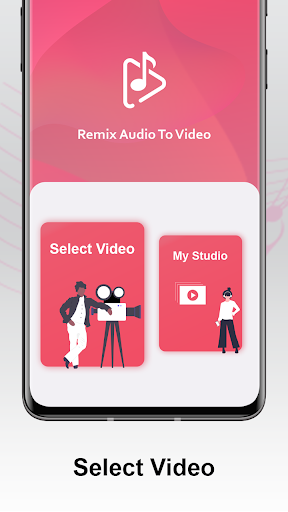
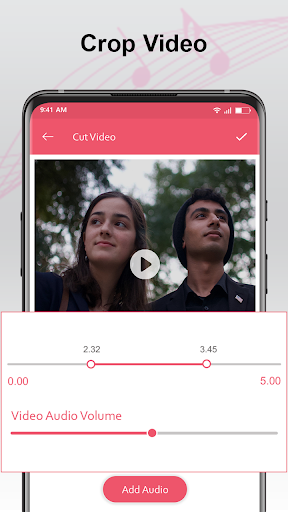




معرفی برنامه
Do you want to edit the sound of a video? Then you should use Remix Audio to Video app.
This app is a video sound editor where you can add new audio to a video and remove its old audio.
Steps to use Remix Audio to Video:
Step 1: Click on the Select Video option.
Step 2: Select a video from your phone whose sound you want to edit.
Step 3: Crop the amount of video that you want to use.
Step 4: Click on the Add Audio button.
Step 5: Select the audio from your storage that you want to add on the video, or record a new audio.
Step 6: Crop the amount of audio that you want to use in the video.
Step 7: Adjust original audio volume and new audio volume.
Step 8: Click on the tick icon once you have finished editing.
Install this video sound editor to change the audio, mute the audio, or to add another audio on your video.
برنامههای مرتبط
دیگران نصب کردهاند
برنامههای مشابه






























