
| نصب | ۲۷ هزار |
| از ۱۷ رأی | ۳.۵ |
| دستهبندی | ابزارها |
| حجم | ۲۱ مگابایت |
| آخرین بروزرسانی | ۳۰ آذر ۱۴۰۴ |

| نصب | ۲۷ هزار |
| از ۱۷ رأی | ۳.۵ |
| دستهبندی | ابزارها |
| حجم | ۲۱ مگابایت |
| آخرین بروزرسانی | ۳۰ آذر ۱۴۰۴ |
تصاویر برنامه
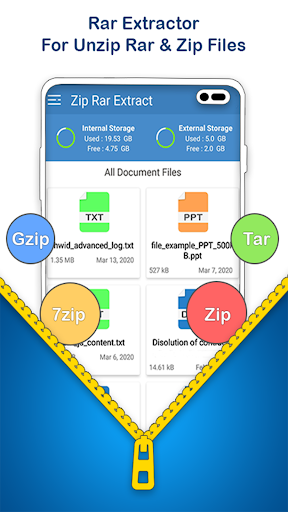


معرفی برنامه
Create zip Archive & rar Unarchive
• Rar archive creator & rar extractor is all in one unarchiver tool for zip file compression and rar extraction.
• Rar unarchive & zip uncompress file extractor app is very easy to use can unarchive rar, tar, zip, gzip, 7z, bz2, xz, iso archive opener with 7z decompress & zip Archive maker use to open rar files.
• Zip unpack as well as rar archive opener can open rar files & open zip compress files.
Unpack rar archive tool with File manager
• Open rar files with easy solid zip compression perform rar encryption and decrypt rar & zip files as it is a zip archive opener rar extractor or zip extractor make this unpack zip file app awesome with multiple compression and rar extraction programs.
• Perform zip compression and unzip zip files as well as rar to unrar with fast rar compression algorithm.
• You can create archives like zip archives, tar archives creator, 7zip archive, bzip, gz or gzip, xz archive creator / archive maker.
• Unpack archives like rar, zip, 7z file open, gzip archive extract, xz, Cab, tgz, z, mtz, zipx archive extractor, ecm, egg archive, tar archive viewer, bzip2 archive open, zar archive unpack.
Rar extractor & zip creator with rar decompressor
- Advance decompress rar archiver zip extractor allow you to unpack rar archives or zip / tar packed archive and open rar files and allow you to view zip documents on a single tap.
- Compress files manager and rar decompressor can unpack multiple compressed format.
- Browse your rar-zip packed file and decompress/ unpack in a separate folder with file manager.
RAR extractor explore files & view archived documents and make unarchive rar files
Very easy to view information from rar files by rar opener ZIP extractor and file unpacker app.
Select a file you want to extract and simple click on extract button for rar file extraction.
Rar Archiver and rar unarchiver Advance features
• Extract rar files & open archive document
• Zip file extractor with rar unarchiver tool
• File explorer allow you to manage documents
• Create .zip file & .Tar archive creator
•.GZIP & 7z archive maker with gzip or 7z archive extractor
• File manager with rar extractor & zip extractor
• Show internal & external (SD crad) storage
• Create archive with fast archive creator and zipx extractor
• Open rar file with rar extractor & zip creator
• Support password protection and encrypt documents
• Secure your document file with zip compression
• Create archive with multiple compression formats
• Free for compress documents by making archive
• Ability to open damaged archive with unarchiver tool
• Search documents/files, rename, open, delete
• Zip reader & rar reader for android
• Show files in file structure as a file explorer with manager
• Create zip file, unzip files and open rar files
• Extract password protected zip rar archives as rar unarchiver
• Rar extractor for android with unarchive zip files
How to create zip archive or extract rar archive?
- Select file or folder you want to create archive
- Select compression format you want to use
- Click on compress button for creating archive
- For extraction rar archive select your archive or search
- Click on your archive/ zip/ rar/ tar file and decompress/ extract zip archive
- Unzip rar file and open all archived document files
- Create zip archive, tar.gzip archive, GZ archive
- Open RAR archive or unarchive rar file, view ZIP archive, extract GZIP archive, unarchive tar file
- Large archive zip files extractor
- Share archived documents or folders
- Create rar as well as unrar archives
- Support multiple files compress at a time and extract files
- Files extractor for extract .rar .zip compressed files
- Support multiple localize languages
- Document manager show files in folder view
- All doc files show in grid view or in simple list view for zip unarchive
If you have any suggestion or question please feel free to contact us at: admiofficereader@gmail.com



برنامههای مرتبط










دیگران نصب کردهاند










برنامههای مشابه










