تصاویر برنامه

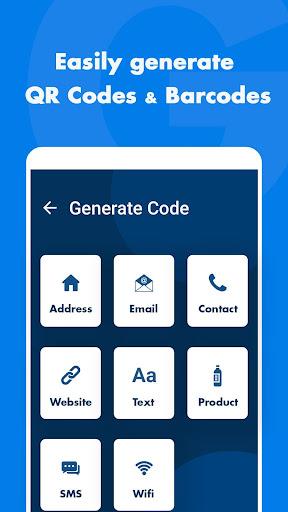



معرفی برنامه
QR Generator is the best QR code reader & generator app for Android. It scans all types of QR Codes quickly & accurately. It reads barcodes too.
QR Code Generator is a very user-friendly and easy-to-use feature of this app which gives you the ability to create customizable QR codes for your business, shopping or any personal purpose and easily share them. This app lets you create a QR code for any purpose(Address, Email, Product, URL, Text, Geolocation, Contact, SMS, Calendar, Wi-Fi ).
Key features of QR Generator
☆ Lets you create customizable QR Codes (Email, Product, URL, Text, Contact and much more).
☆ It allows users to share QR codes with their contacts.
☆ Lets you create a QR code for your business card.
☆ Easily share your custom QR code on any platform.
How can I create my QR Code or Barcode
☞ Open the app
☞ Go to the ‘Create QR & Barcode’ option of the app.
☞ Select the type of QR code you want to create.
☞ Mention all the mandatory information which you want to put in QR code.
☞ Tap on ‘Generate’.
☞ Your QR Code is generated in seconds.
☞ You can choose to either download it or share it directly.
You can easily use the QR & Barcode scanner feature to scan barcodes/QR Codes, collect data and get precise information at lighting fast speeds. It can scan QR codes from any surface or a digital screen and supports all major QR types such as Text, URL, Email, Phone number, Contact, Geolocation, and SMS.
Key features of QR Scanner
☆ Quickly and accurately reads and decodes barcodes & QR codes.
☆ Validate your barcode scans against the stored database
☆ To scan, you can either use your phone camera or select a QR code from your device gallery.
☆ Flashlight ON feature for low-light environments.
☆ Scan any grocery store item or online product with your phone.
How can I Scan QR Code or Barcode
☞ Open the App
☞ Scan any QR code by using your phone camera or select a QR code from your phone gallery.
☞ The app then automatically recognizes the QR/Barcode using its illuminator which reflects red light.
☞ The app will then decode the QR/Barcode and show you the results on the details page.
☞ The app shows you a detailed history of your past scans.
You can filter your scan results to get the results you need.
【LIKE the US and STAY CONNECTED】
► https://www.facebook.com/quantum4u/
Kindly email us with any bugs/problems/feature requests for this app; you can also share your feedback at (feedback@quantum4u.in).
برنامههای مرتبط










دیگران نصب کردهاند
برنامههای مشابه






















