- Applications
- Education
Power File Manager & Cleaner

| Install | 490 |
| From 9 Rates | 5 |
| Category | Education |
| Size | 26 MB |
| Last Update | 2022 July 22 |

| Install | 490 |
| From 9 Rates | 5 |
| Category | Education |
| Size | 26 MB |
| Last Update | 2022 July 22 |
Images
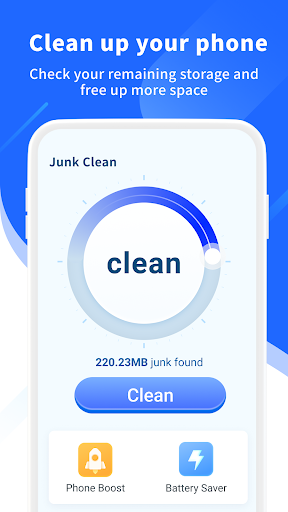
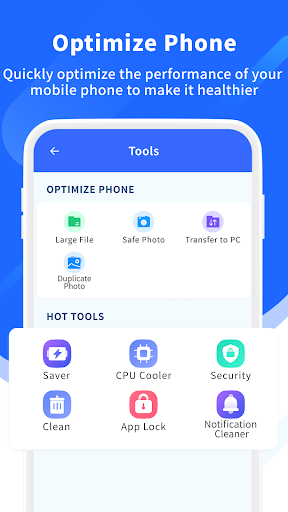



Introduction
Powerful File Manager is a tool for Android phones with features such as file management, garbage cleaning, application lock, and power saving. Keep your phone cleanning and effectively manage your files.
Key features:
★ Smart File Explorer
Categorize all files into Downloads from internet, Bluetooth from nearby devices, Images, Videos, Music, Documents (pdf, xls, ppt etc), Archives (zip, rar etc) and APK.
★ Junk Files
A junk cleaner can scan your phone for cache junk, such as pictures, music, and more. Intelligently clean up junk that takes up your phone's memory, free up space on your phone, and make your phone run more smoothly.
★ Free Up Phone Space
By analyzing the files on your device, you can easily find and delete junk files, free up your phone space and make your Android phone run faster.Leave your phone space for things that are really important.
★ CPU Cooler
Automatically analyze the high power consumption applications running in the background of the mobile phone, and provide you with optimization solutions to solve the overheating of the mobile phone and improve your experience.
★ Phone Booster
Phone Boost can help you kill background apps smartly to free up memory and make your phone use faster and smoother in a snap. With just one click, Phone Boost can speed up your android phone and make the experience on Android phones more comfortable.
★ Battery Saver
The battery saver can analyze battery usage and monitor all apps that drain power while not in use. Hibernating the apps to stop battery draining and promote battery life.
★ Root Explorer
For advanced users to explore, edit, copy, paste and delete files in the root partition of phone storage for development purposes. Explore root folders of the system like data, cache.
★ Manage Apps
Easy to manage all applications in your device, you can view the package name and size of the application, and easily backup, stop and uninstall.



Related Applications
Users Also Installed
Similar Applications






























