
| نصب | <۱۰ |
| از ۰ رأی | ۰ |
| دستهبندی | آموزش |
| حجم | ۱۰ مگابایت |
| آخرین بروزرسانی | ۱۸ آبان ۱۴۰۰ |

| نصب | <۱۰ |
| از ۰ رأی | ۰ |
| دستهبندی | آموزش |
| حجم | ۱۰ مگابایت |
| آخرین بروزرسانی | ۱۸ آبان ۱۴۰۰ |
تصاویر برنامه
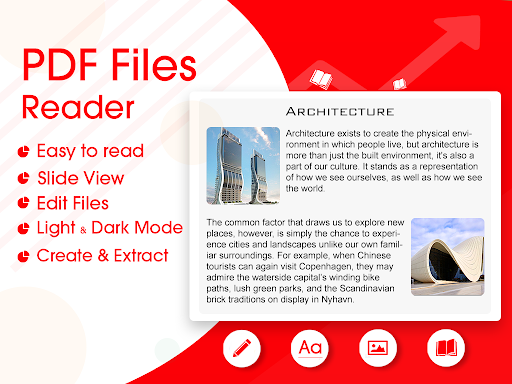




معرفی برنامه
PDF Reader: PDF Viewer app contains on most reliable standard document management system. It is a perfect best pdf reader for android to open pdf files on my cell phone which has a search function. The best free pdf reader application supports pdf reader and also read the downloaded file on the phone. With all features you need for a powerful pdf reader, we will be providing you to pdf reader for best. PDF Reader: PDF Viewer, Converter & Extractor App enables you to view, read, scan pdf files, and manage PDF documents on your Phone. If you have a large number of files, you can easily find them using the Search function in the adobe reader pdf viewer creator interface. pdf viewer supports the search by document content function. Automatic document processing is a pdf reading tool. No need for the internet so you can use our Character editing to access your file from your home, the office, or anywhere else. PDF Reader: PDF Viewer, Converter & Extractor App application possesses a simple interface and makes it easy to read PDF or manage files on your phone. PDF Reader: PDF Viewer, Converter & Extractor App is an application to peruse content reports that will enable you to open any record in one of the accompanying arrangements. pdf expert helps you easily read e-books and PDF documents. The best pdf reader for android is a free PDF e-book reading tool that can view all pdf files in one place.
PDF Reader: PDF Viewer, Converter & Extractor App allows you to manage and arrange all document files in folder structure view. PDF Reader: PDF Viewer, Converter & Extractor App is also available in a single place which is very easy to search and view. review pdf is a very modern, lightweight but fast and simple to use app that helps you enjoy reading PDFs, e-books more than ever. The PDF viewing will significantly reduce the load on your device. The best pdf viewer for android is very easy to use. You will not need to find pdf viewers everywhere on the phone. PDF Reader: PDF Viewer, Converter & Extractor App is the best choice for you to work with professional-looking PDF files anytime, anywhere. PDF Reader: PDF Viewer, Converter & Extractor App uses the most advanced technology available today to speed the loading and display of PDF files quickly even with large PDF files. Best PDF Viewer Viewing: PDF Reader PDF Viewer App is one of the best reading tools. Through Best PDF Viewer Viewing: PDF Reader PDF Viewer App you can quickly open and view PDF documents, Search, scroll, and zoom in and out. PDF Reader: PDF Viewer, Converter & Extractor App you can Choose Single Page or Continuous scroll mode. At the moment, Character editing is only used by Lecture Notes, but all other Android developers are invited to include an interface to pdf viewer editor into their apps and use PDF Reader: PDF Viewer, Converter & Extractor App for PDF rendering.
Main Features of PDF Reader: PDF Viewer App :
1. Access shared documents quickly. Simply view, review, sign, and send.
2. Collaborate with others by adding your comments to shared PDFs.
3. Receive activity notifications for files you’ve shared.
4. Support to read the downloaded file on the phone
5. Support to documents pdf reader
6. Full-screen mode
7. Best pdf reader
8. Simple interface easy to use
9. A pdf viewer, pdf reader free
10. Support search pdf, pdf reader from the memory card
11. Optional display horizontally, vertically, mobile.
12. Highlight, underline & strikeout text
13. Type on the PDF files, add text on the PDF files
14. User-friendly interface easy to use
15. Fast and stable performance
16. Zoom-in and Zoom-out for perfect vision
17. Open password-protected PDF files
18. Go to a page number directly.
19. Fast Page Scrolling Horizontal and Vertical.
20. View page count and total pages count.
This app is powered by PDFTron | http://pdftron.com
برنامههای مرتبط










دیگران نصب کردهاند










برنامههای مشابه










