- Applications
- آموزش
OCR Scanner: Image to Text

| نصب | +۱۰ |
| From ۰ Rates | 0 |
| Category | آموزش |
| Size | ۲۸ مگابایت |
| Last Update | ۱۱ بهمن ۱۴۰۰ |

| نصب | +۱۰ |
| From ۰ Rates | 0 |
| Category | آموزش |
| Size | ۲۸ مگابایت |
| Last Update | ۱۱ بهمن ۱۴۰۰ |
Images
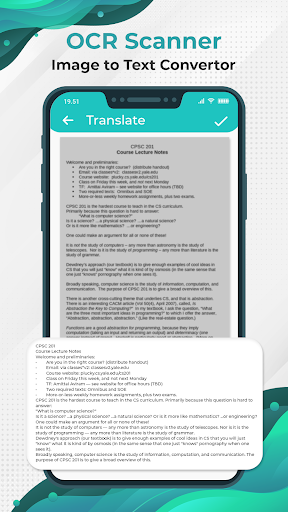




Introduction
OCR scanner: image to text converter app is to scan images and after scanning, app can extract text from image. OCR scanner app handwriting: extract text from image app can recognize text in the image. Text scanner extracts text from images in 50+ languages by using this OCR scanner app, that is a quite fascinating tool to enjoy gossips with foreigners and maintain international affairs. Image to text converter app: textscanner is also used as an offline text translator but you should download languages once.
Why this OCR translating app: picture to text converter developed?
OCR scanner: image to text converter app is developed to extract text from image and translate text of image. OCR text scanner convert image to text in other languages easily and it will translate 50+ languages from text to image.
OCR scanner app image to text Convertor
You can select a photo from a gallery to detect text from an image, by using the OCR scanner app: image to text converter and it will surely help you to detect text and translate it into your required language. OCR text scanner image to text app will solve your image text in other languages. You can also take a picture from the camera or import image from gallery to extract text messages from screenshot or photos.
Salient feature of this OCR Scanner: Image to Text Converter App
- Identify text from image, also work as OCR scanner app handwriting
- Pick an image from a gallery or take picture from camera to scan text from image
- OCR scanner convert text in any of the given languages and extract text from image
- Translation languages are interconvertible and scan language by writing text
- OCR text scanner convert an image to text for 50+ languages
- Fast translation, simply type text and translate offline
-
Supported languages script for Image to Text Purpose
following languages scripts are supported to convert Image into text.
- Latin Script
- Chines Script
- Korean Script
- Japanese Script
- Devanagari Script
Supported languages for Translation Purpose
To do translations in this Image to text scanner offline: snap to text translation app you have to select language before translating, just type text and convert language whenever you want through OCR scanner & translator app.
Included languages are:
Afrikaans, Albanian, Arabic, Belarusian, Bulgarian, Bangla, Catalan, Chinese, Croatian, Czech, Danish, Dutch, English, Esperanto, Estonian, Finnish, French, Galician, Georgian, Greek, Gujarati, Haitian Creole, Hebrew, Hindi, Hungarian, Icelandic, Indonesian, Irish, Italian, Japanese, Kannada, Korean, Latvian, Lithuanian, Macedonian, Malay, Maltese, Marathi, Norwegian, Persian, Polish, Portuguese, Romanian, Russian, Slovak, Slovenian, Spanish, Swedish, Swahili, Tagalog, Tamil, Telugu, Thai, Turkish, Ukrainian, Urdu, Vietnamese, Welsh.
OCR Scanner: Image to Text Converter App
In this OCR scanner, easily take photo or import from gallery, it will scan words from images. If you have any text in picture and want to carry out text from the image then, you can easily do by using this image to text converter app and you can also share the translated text through send button and follow next method. OCR image to text converter app is very useful with user-friendly interface and extremely beneficial while traveling to other countries. You can copy text for different languages in this image to text converter app. This OCR scanner app handwriting also has the ability to read hand-written text.
Gentle Note: This OCR scanner: image to text translator app is offline, but once you must have to download languages from the app to translate for further use.
Please send mail on below email address if you find any issues or have any query.
“muhammadak210@gmail.com”
برنامههای مرتبط










دیگران نصب کردهاند










برنامههای مشابه










