- Applications
- Education
Uninstall and delete app
View the antivirus scan results
Images
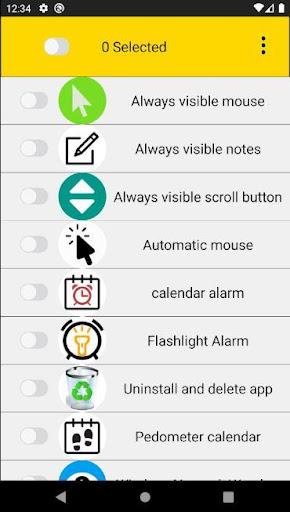
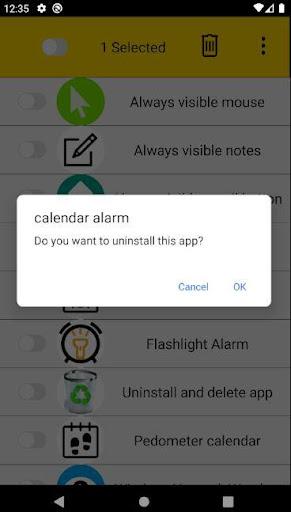
Introduction
More Info
Press and hold the list to switch to the app uninstall screen.
Select the app you want to uninstall and click the trash can icon at the top right.
If you click the app list, you can not only delete it but also run the app.
Press and hold the installation time and package name. You can then copy it to the clipboard.
User Reviews - 0 Rates
0 from 5
5
4
3
2
1
Related Applications

Word of the Day - Vocabulary
Education

ازمون ایین نامه 1402
Education

Microphone Amplifier
Education

Screen and Photo Translator
Education

Portable WiFi - Mobile Hotspot
Education

Signature Scanner,Digital Sign
Education

Verizon Call Filter
Education

Fun Center - H5 Game Store
Education

GPS Navigation - Route Finder
Education

Computer Network Tutorials
Education
Users Also Installed
Similar Applications

آموزش جامع اکسل
Education

آیین نامه 1401 (نسخه اصلی)
Education

Weather Home
Education

IELTS Speaking App
Education

ازمون ایین نامه رانندگی 1404
Education

Learn English by Videos
Education

Cursa - Online courses
Education

TOEFL Vocabulary & Listening
Education

Weather Forecast
Education

سوالات استخدامی کامپیوتر
Education












