- Applications
- Education
Guide For XIAOMI MI WATCH LITE
View the antivirus scan results
Images

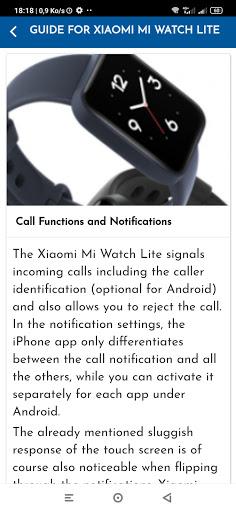
Introduction
More Info
1. Download Wear OS and Xiaomi Wear app from iOS or Play Store
2. Now go to the Bluetooth & enable it on your smartphone & Mi Watch
3. Open the Wear OS app
4. Follow all the instructions to connect with your watch
5. Finally, open the Xiaomi wear app and pair the watch
Now you are ready to use the Mi Watch after it synchronizes all the essential settings. Give some time. At first, it takes some time to load all the settings & apps. Xiaomi Wear app is useful to manage e-SIM, digital payment cards, and to track exercises. Don’t uninstall Wear OS or Xiaomi Wear apps otherwise you won’t go ahead. Both apps work fine on Android as well as iOS platforms and don’t take too much time to pair.
User Reviews - 1 Rates
5 from 5
5
4
3
2
1

سامن
عالي
Related Applications
Users Also Installed
Similar Applications

Mi Band 6 & 7 Watch Faces
Tools

SmartWatch & BT Sync Watch App
Social

QR Code Reader - Scanner App
Tools

Find My Watch & Phone
Tools

Mi Band 6 Watch Faces
Health & Fitness

CCTV & Video Transfer
Education

Haylou, IMILAB Watch Faces
Health & Fitness

QR Code & Barcode Generator
Education

Galaxy Watch Plugin
Tools

starteach
Education






















