- Applications
- Education
MegaShare - PC to Mobile File Transfer Anywhere

| Install | +10 |
| From 0 Rates | 0 |
| Category | Education |
| Size | 6 MB |
| Last Update | 2021 November 20 |

| Install | +10 |
| From 0 Rates | 0 |
| Category | Education |
| Size | 6 MB |
| Last Update | 2021 November 20 |
Images
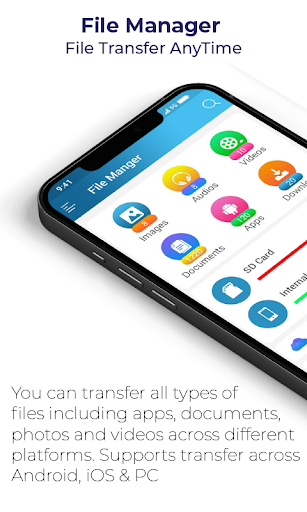




Introduction
It is very common to transfer files from mobile to PC and PC to mobile. Using a USB this can be done easily. But when it comes to transferring ringtones, music, contacts and other heavy documents things become difficult. As Windows File Explorer won’t help here. That’s when you need File transfer app .
MegaShare - Mobile to PC File Transfer App is one of the best apps to transfer files from PC to mobile or android device to PC using hotspot, wifi or mobile network. This app allows the most reliable transfer of files from your windows PC to number of android devices vice versa.
It is hell easy to put data from PC to mobile and to move data from mobile to PC.
There are many software available for transferring data from mobile to PC. You just need a USB device for that. However, when it comes to transferring data from PC to mobile we don’t find a good option. To resolve this issue we have developed MegaShare - PC to Mobile File Transfer Anywhere.
This app is the simplest and most well grounded solution for transferring files from Windows PC to mobile devices and mobile to PC. This app works by using your Windows PC software to transfer files between two devices.
Lazy to view complete screenshots? We have got a video tutorial for you.
Features of this app:
• Get access to all data sorted on tablet, phone and SD card
• To transfer files no USB cable is required
• Transfer files from mobile to PC
• You can delete, move and create files from your Windows PC
• Simple and user-friendly interface
• Completely FREE
• Transfer any type of files, videos, audio, photos etc
• Create connection profile of your desired devices
• Set passwords to prevent anyone from accessing your connection
• This app doesn’t cost your mobile resources
Download this file transfer app now and start transferring your desired data. This app is not affiliated with any platform. Created only for our beloved users. If you have any queries regarding this app then feel free to contact us.
Related Applications










Users Also Installed










Similar Applications










