تصاویر برنامه
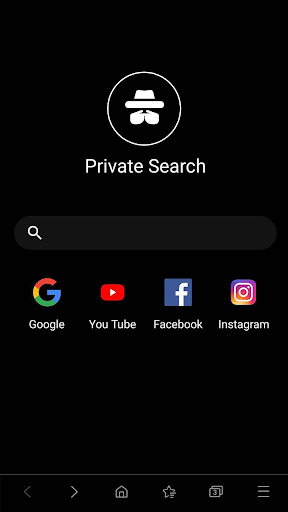



معرفی برنامه
Get a more secure mobile life with safe folder's unique "Secure Folder"!
Secure Folder is the perfect place to store all the photos, videos, files, apps and data that you want to keep private.
Secure Folder is an app developed for secure app that lets you protect any private folder on your Android smartphone quickly and easily. With Secure Folder, you can create a PIN or password to stand between your personal files and prying eyes.
Secure Folder relies on secure safe folder to create a private, encrypted space on the device. All apps and data stored in Secure Folder is sandboxed separately so that it’s protected behind an additional layer of security.
Secure Folder leverages the defence-grade knox mode security platform to create a private, encrypted space on your Galaxy phone. Apps and data moved to Secure Folder are sandboxed separately on the device and gain an additional layer of security and privacy.
Key Feature:
- Easier and more convenient
- Effectively manage data
- Store your private files and apps safely.
- Create a secure space on your device to encrypt and store your private data and apps.
- Secret folder easy to move apps and data by tapping "Move to Secure Folder" or by importing them via "Add files" from inside Secure Folder.
- Your personal apps and data will be separated and encrypted.
- Add or copy your apps and data into Secure Folder.
- To access and manage Secure Folder, users must use an authenticated method such as PIN, pattern, passcode or biometric verification such as fingerprint authentication.
- You can use Secure Folder to store your private contacts, photos, and more in a separate account
More secure
Lock your Secure Folder with an additional PIN, pattern, password, or biometric lock, so that only you can access your private pictures, apps, and data.
Secure knox app
Secure Folder features a cloud-based backup and restore, which provides users with an easy migration option when switching devices.
Whatsapp Folder
Applications and data moved or added to Secure Folder (e.g. photos, audio files, movie files, and documents), will not be accessible from outside private folder, whether by USB or Wi-Fi Direct.
You can move files in and out of your protected folders. You can even protect your contacts and photos, creating another line of security on your smartphone. After that, you won't be able to access these protected files even if your smartphone is connected to your computer. Likewise, if someone tries to root your smartphone without your permission, Secure Folder will immediately block all the protect content.
Secure Folder is an interesting app backed by safe folder. With that comes a guarantee that it runs smoothly and does exactly as promised on any private folder smartphone with Android 7.0 or higher.



برنامههای مرتبط










دیگران نصب کردهاند










برنامههای مشابه












