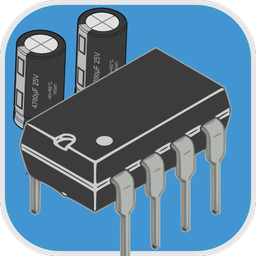| نصب | +۱۰۰ |
| از ۱ رأی | ۵ |
| دستهبندی | آموزش |
| حجم | ۲۰ مگابایت |
| آخرین بروزرسانی | ۱۳ مهر ۱۴۰۴ |

| نصب | +۱۰۰ |
| از ۱ رأی | ۵ |
| دستهبندی | آموزش |
| حجم | ۲۰ مگابایت |
| آخرین بروزرسانی | ۱۳ مهر ۱۴۰۴ |
تصاویر برنامه






معرفی برنامه
This Remote Control for SetTopBox devices contains 150 SetTopBox Remotes, some of them are the following.
Start Using your Android Phone as a Remote now. Your Kids have broken the remote or the batteries have drained or your pet has eaten your remote. This is the Remote which will always be in your pocket.
>Airtel Set Top Box Remote Control
>Aiwa Set Top Box Remote Control
>Akai Set Top Box Remote Control
>Alba Set Top Box Remote Control
>Apex Set Top Box Remote Control
>Arris Set Top Box Remote Control
>AT&T UVerse Set Top Box Remote Control
>Aurora Set Top Box Remote Control
>Bush Set Top Box Remote Control
>CableOnda Set Top Box Remote Control
>CableVision Set Top Box Remote Control
>Charter Digital Set Top Box Remote Control
>Cisco Set Top Box Remote Control
>ClaroTV Set Top Box Remote Control
>Coby SetTopBox Remote Control
>DIRECTV Set Top Box Remote Control
>Dish Set Top Box Remote Control
>DishTV Set Top Box Remote Control
>DSTv Set Top Box Remote Control
>Echostar Set Top Box Remote Control
>Emerson Set Top Box Remote Control
>Evolution SetTopBox Remote Control
>Fastway SetTopBox Remote Control
>Foxtel SetTopBox Remote Control
>Haier Set Top Box Remote Control
>Harman Kardon Set Top Box Remote Control
>Hyundai SetTopBox Remote Control
>Insignia Set Top Box Remote Control
>JVC Set Top Box Remote Control
>Kogan SetTopBox Remote Control
>Loewe SetTopBox Remote Control
>Logic Eastern SetTopBox Remote Control
>RCA Set Top Box Remote Controll
>Reliance Big TV SetTopBox Remote Control
>ReplayTV Set Top Box Remote Control
>Sabrent SetTopBox Remote Control
>Samsung Set Top Box Remote Control
>Sansui Set Top Box Remote Control
>Sanyo SetTopBox Remote Control
>SK B TV SetTopBox Remote Control
>Sky Set Top Box Remote Control
>SKY Brazil Set Top Box Remote Control
>Sky Deutschland SetTopBox Remote Control
>Sky Digital Set Top Box Remote Control
>SKY Maxico Set Top Box Remote Control
>Sky Plus SetTopBox Remote Control
>Sky XL Set Top Box Remote Control
>Skycable Set Top Box Remote Control
>SkyCentro SetTopBox Remote Control
>SkyLife Set Top Box Remote Control
>Skymaster Set Top Box Remote Control
>Skymax Set Top Box Remote Control
>Skynet Set Top Box Remote Control
>SkyPerfect SetTopBox Remote Control
>SkySat Set Top Box Remote Control
>SkyTec Set Top Box Remote Control
>Skyvision SetTopBox Remote Control
>Skyway SetTopBox Remote Control
>Skyworth Set Top Box Remote Control
>Sonicview SetTopBox Remote Control
>Sony SetTopBox Remote Control
>Star Sat Set Top Box Remote Control
>Startimes SetTopBox Remote Control
>SuddenLink Set Top Box Remote Control
>Sun Direct SetTopBox Remote Control
>Sylvania Set Top Box Remote Control
>T Broad SetTopBox Remote Control
>Tatasky SetTopBox Remote Control
>TCL SetTopBox Remote Control
>Technika SetTopBox Remote Control
>Technisat SetTopBox Remote Control
>Telefunken SetTopBox Remote Control
>TeleSystem SetTopBox Remote Control
>Telstra SetTopBox Remote Control
>Tigo Star SetTopBox Remote Control
>Time Warner SetTopBox Remote Control
>Toshiba SetTopBox Remote Control
>TotalPlay SetTopBox Remote Control
>Videocon SetTopBox Remote Control
>ViewSonic SetTopBox Remote Control
>Virgin Media SetTopBox Remote Control
>Vizio SetTopBox Remote Control
>Xfinity SetTopBox Remote Control
>ZTE SetTopBox Remote Control
Functionality
--------------------
This Remote contains all the basic functionality which a normal remote has.
Requirement
--------------------
You only need built in IR Blaster in your phone to transmit IR Signals to your Devices.
How to Use
------------------
This Universal SetTopBox Remote Control is Push and Play App just Install and select your brand.
Disclaimer
-----------------
This Universal SetTopBox Remote has no connection to any brand entity, we have just developed this App for users convenience to provide multiple SetTopBox devices in one package.
Reach us
--------------
For any queries or help just reach us at letscontroldevicesviaremote@gmail.com
برنامههای مرتبط
دیگران نصب کردهاند