- Applications
- Entertainment
AirScreen - AirPlay & Cast
View the antivirus scan results
Images







Introduction
More Info
Experience the excitement of sharing and streaming your favorite media content on a larger screen with AirScreen, a top-notch wireless streaming receiver compatible with AirPlay, Cast, Miracast*, and DLNA.
Why pick AirScreen:
• Multiple Protocol Support: AirScreen supports AirPlay, Cast, Miracast*, and DLNA, making it easy to receive content from your devices without any cables.
• Works with Various Platforms: Enjoy smooth media sharing across iOS 8-18, macOS 10.5-15, Android 5-15, ChromeOS 63-134, and Windows 7-11 devices.
• Wide App Support: Listen to tunes from iTunes, watch videos on YouTube, browse Safari and Chrome webpages, and more. With thousands of compatible apps, AirScreen offers endless entertainment possibilities.
• Simple Installation: Set up AirScreen on the receiving devices only, with no need to install it on the sender devices.
• Screen Recording: Capture and save your favorite content with AirScreen's recording feature.
• Privacy Protection: Keep your data safe with encrypted transfers that prevent unauthorized access.
• Extra Perks: Get improved video playback with Video Hardware Acceleration, enjoy crystal-clear 4K Ultra High-Definition resolution, multitask with Background Service Mode, personalize device names, and more.
Upgrade your media sharing experience with AirScreen, the user-friendly wireless streaming receiver perfect for quality time with family and friends.
AirScreen Video Tutorials:
https://www.youtube.com/c/AirScreenApp
We want your feedback! Email your comments, questions, or concerns to support-as@ionitech.cn.
* Miracast feature disabled since Android Oreo (8.0).
PLEASE NOTE BEFORE DOWNLOADING: Some Android phones/tablets and Android TV models might not be fully supported by the current version. If you experience glitches, report any issues (including your device model and AirScreen app ID) to support-as@ionitech.cn. We're working hard to make AirScreen available on all devices as soon as possible.
User Reviews - 13 Rates
3 from 5
5
4
3
2
1

مهدی یار
سلام روی گوشی سامسونگ 12آ که کارایی ندارد

بهنام
آیا با آیفون 13 پرومکس که ای او اس 16هستش سازکاری داره یا نه، چون در قسمت توضیحات نوشته با آی اواس 8تا 13سازکاره،و آیا در آپدیت های بعدی این مشکل حل میشه یا خیر(لطفا جواب بدید)

بهرام
چرا برنامه اجرا نمیشه و خود بخود خارج میشه،لطفا مشکل رو حل کنید
Related Applications

SMS Ringtones For Android
Entertainment

Sketchar AR Draw Paint Trace
Entertainment

BTS LightStick
Entertainment

MapGenie: Genshin Impact Map
Entertainment

Mobile Gamepad
Entertainment

COC Base Layouts:Clash of Maps
Entertainment

Voice Changer - Audio Effects
Entertainment

Open Browser - TV Web Browser
Entertainment

Namava for AndroidTV
Entertainment

Filmnet Android TV
Entertainment
Users Also Installed

Turkish Listening & Speaking
Education

Speed Reading — brain training
Education

Medical Dictionary Offline
Medical

Prank Call from woody- Real Video Voice
Entertainment

Rescue Throw 3D
Arcade

Easy Toolbox
Education

Anten - football, TV live streaming
Entertainment

Unzip Tool – Zip File Extracto
Tools

Kodi
Photography

CetusPlay - TV Remote Server Receiver
Tools
Similar Applications

YourHour - ScreenTime App
Tools

Live Football TV
Education
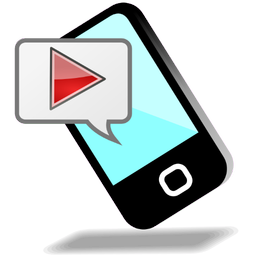
Call Recorder S9 & S10
Tools

Deutsch Hören mit Geschichte
Education

Sad Wallpaper HD
Personalization

Galaxy S9 Plus Ringtones
Books & Reference

Guarda: Crypto Bitcoin Wallet
Finance

OLYMPUS CHAINS: Gods Warrior 4
Action

Notification History Log
Tools

Free Fire MAX x NARUTO
Action


