- Applications
- Education
Doc Sign : Digital Signature

| Install | +10 |
| From 0 Rates | 0 |
| Category | Education |
| Size | 11 MB |
| Last Update | 2024 January 10 |

| Install | +10 |
| From 0 Rates | 0 |
| Category | Education |
| Size | 11 MB |
| Last Update | 2024 January 10 |
Images

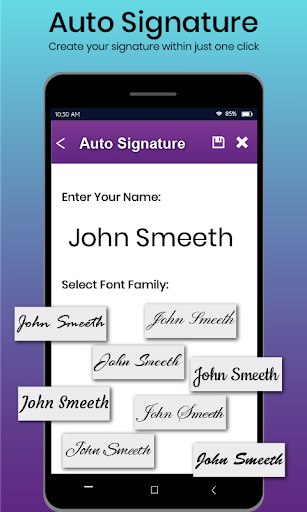




Introduction
Sign a digital document is no longer a problem. In this digital world, a digital signature app is the most required document signer. Document signer works both a creator of e signature and document signing digitally.
Now you have a digital signature solution with digital signature software. Doc Sign: Digital Signature allows you to sign documents from anywhere, at any time. Online signature on email and agreements with digital e-signature or digital e signature app has never been this easy.
Doc Sign: Digital Signature app serves an essential role for signing or filling documents online. Sign documents online from any device and get your business work done with the e signature free app.
Doc Sign: Digital Signature represents a built-in signature platform that allows you to create your own signature on any document on your phone. Users can add multiple signatures using this great app.
Everyone has his own style signature and all people want the best and unique Sign with a professional look, which attracts the clients. Doc sign: the digital signature app provides you with unique Digital Signatures that you can get for free. Doc sign: digital signature made this so easy, now you just have to select the best Signature Design from suggestions given by the app.
Key Features
-Doc signs documents free and collects e-signatures from multiple parties.
-Upload docs to the sign now Doc sign app and turn them into fillable PDFs.
-Fill and sign documents by using different tools embedded in Doc sign PDF document editor.
-You can Make a PDF easy to fill and sign by adding fillable fields.
-You can send your document for signing and let recipients fill and sign PDF forms in seconds.
-Make your personal signature using the Doc sign. Type to sign or takeout to sign.
-Get your files from the mobile app anytime and anywhere to sign documents or edit PDF documents for free.
How to use:
1) Auto mode
You will find signature On the Home screen (If you did earlier) with style
To initiate your signature just click on the Text button (Right Top corner)
You have to enter your signature text
Draw Signature bottom view to top, here you will find lots of signatures with different style
Take zoom & Rotate (Multitouch) to adjust the size and angle of signature
Draw (Single touch) to adjust the location of the signature
You can update the size of the signature
Change pen color with different color / background color / background image (Gallery and / or live image)
Update style of signature like Bold, Italic, Underline
2) Manual mode
You will have to create a signature on the signature board
Change pen color with Multiple color/background colors
Change the thickness of the pen to adjust the thickness
You can save your signature.
Find collection (Your previous signatures you did).
Share your signature on social platforms.
View your previous signature.
Export your signature in PDF.
Delete signature if you don’t like it anymore.
Download electronic signature document signer app and share it with your friends and family. Don’t forget to rate us!
