- Applications
- Tools
Hexamob Recovery

| Install | 4.9 K |
| From 3 Rates | 2.3 |
| Category | Tools |
| Size | 24 MB |
| Last Update | 2020 July 17 |

| Install | 4.9 K |
| From 3 Rates | 2.3 |
| Category | Tools |
| Size | 24 MB |
| Last Update | 2020 July 17 |
Images
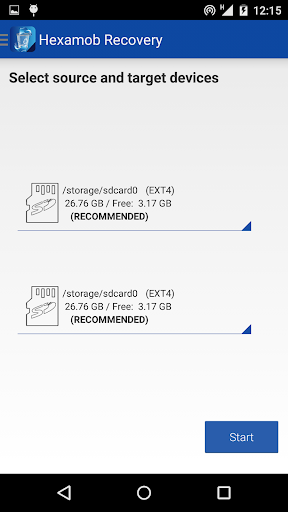
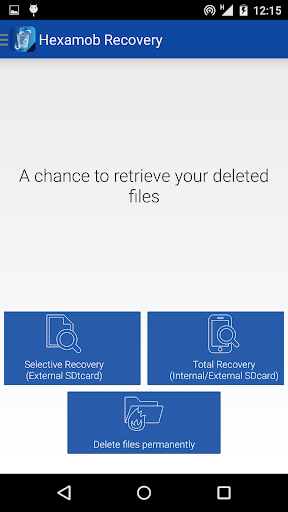



















Introduction
Undelete or recover deleted files if you dont have a recycle bin in your android phone or tablet.
Retrieve images , pictures , photos , videos , mp3 , pdf , ... many common types are supported.
You must be ROOT or SUPERUSER in your Android phone.
IMPORTANT:
Your Android phone or tablet must be rooted to run the application (you must be superuser or root on your Android because the recovery tool needs to access to data blocks).
What's root? Read here: http://hexamob.com/how-to-root/
How to be root or superuser?
http://hexamob.com/android-phone-or-tablet/
https://play.google.com/store/apps/details?id=com.hexamob.howtoroot
Features:
* File shred tool to remove files permanently overwriting them from your device and make them unrecoverables.
* External SDcards supported by Selective tool (free) and Total Recovery tool (inapp).
* INTERNAL SDcards supported only supported by Total Recovery tool (inapp).
* Recovery success depends on the state of the data blocks of the deleted files. Deleted files with overwritten data blocks cant be recovered.
* Support android 4.0.x or later.
What some media thinks about Hexamob Recovery:
* http://www.androidpolice.com/2011/12/09/review-hexamob-recovery-pro-could-bring-much-needed-relief-after-mourning-over-deleted-files/
* http://www.elandroidelibre.com/2011/12/aplicaciones-de-los-lectores-iv.html
* http://sobreandroid.com/review-hexamob-recovery-lite/

Related Applications










Users Also Installed










Similar Applications










