
| نصب | ۲.۷ هزار |
| از ۱۱ رأی | ۵ |
| دستهبندی | رفت و آمد |
| حجم | ۶ مگابایت |
| آخرین بروزرسانی | ۲ آبان ۱۴۰۴ |

| نصب | ۲.۷ هزار |
| از ۱۱ رأی | ۵ |
| دستهبندی | رفت و آمد |
| حجم | ۶ مگابایت |
| آخرین بروزرسانی | ۲ آبان ۱۴۰۴ |
تصاویر برنامه

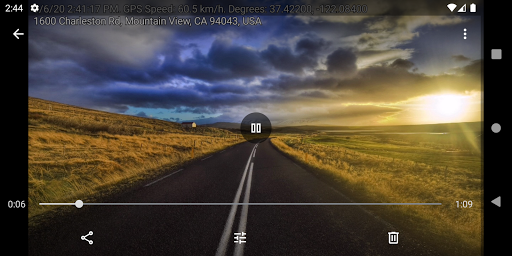





معرفی برنامه
Droid Dashcam is a great driving video recorder (dashboard camera) app for car/vehicle drivers which can continuously record videos in loop mode, add subtitles with needed information directly on those videos (read below) and record in background
Features:
* Hardcoded (embedded) Subtitles - Overlay Captions directly on Recording Video file:
- Timestamp (Date)
- Location Address
- GPS Coordinates
- Speed (based on GPS data)
* Background Video Recording - you can continue recording in background and use other apps which doesn't use camera. You can also use notification panel to start/stop recording while this app is running in background.
* Loop Recording - Auto Deleting old video files when there is not enough space for new videos (you can set max space usage for all videos)
* Options for autostarting recording on charging on/off, on system boot, on Bluetooth device connection/disconnection, or on app launch
* Small (Lightweight) app size, native stable recorder module with video and optical stabilization enabled (if your devices supports it)
* Landscape and Portrait Orientations for video recording
* Share/Upload Videos
* Recording in Shared Movies folder or App owned folders (phone and external SDcard storages) - can be set in the settings
* Lock videos from overwriting (G-shock sensor) on impact detection
* Videos Screen which allows selecting video you want and playing it using any video player app, deleting selected videos, video files are grouped by folders (each recording day)
* Easy to use, simple UI
* Camera selection - you can use any camera for recording (rear/front) and some devices allows to choose camera with wide-angle lens
* FAQ * (answers to frequent questions, feature requests, also for some other annoying stuff from some users):
Q: Video Stabilization (EIS, Electronic stabilization) is not available in the app.
A: It's not supported by your current selected camera in the app settings (not all cameras support stabilization) or it's restricted by your device manufacture. Manufacturers often restrict its use and it's available only for standard Camera app
Q: Multiple cameras / wide lens camera not available in the app.
A: Access to all cameras can be restricted by your device manufacture, they may not have exposed all cameras to be used by other apps. In such case it will be available only for standard Camera app. Usually all cameras available for any apps on Samsung devices. Xiaomi always restricts access to all cameras. From Android 10+ wide lens camera can not be activated on Pixel devices
Q: Battery usage is high, battery drains fast, device becomes hot.
A: Well.. let's figure it out. First it's not just another social app which usually just needs only Internet from your device, it's a dashcam app which needs quite a lot of modules of your device:
- GPS module (to get speed and coordinates to draw them all as labels on video frames)
- Network cellular module (GPS module can use it and app needs it to get current address from GPS coordinates)
- Camera (video recording)
- Microphone (audio recording)
- Android native media recorder module (which uses CPU and GPU of device to encode video and to draw subtitles on each camera frame)
So basically it's not issue of the app, all these modules will may drain your battery.
But to save battery you can lower values of some settings or disable them, for example:
- set lower video resolution at (usually it's 1920x1080 by default, set it 1280x720 or lower)
- set lower values of FPS range at
- disable address subtitles (because app uses your network data to get it on GPS coordinates updates) or make updates less frequent
- disable audio recording (uses your device microphone)
- record videos with screen turned off or lower brightness of you your device screen at system settings
And you have to use a good charger for your device in the car.
More https://github.com/HelgeApps/droid_dashcam_faq/wiki/en



برنامههای مرتبط










دیگران نصب کردهاند


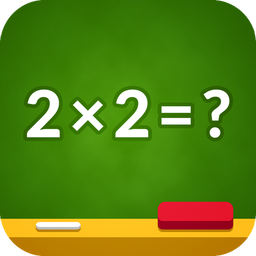







برنامههای مشابه










