- برنامهها
- عکاسی و ویدیو
FoxSub: Subtitle Editor

| نصب | +۱ هزار |
| از ۶ رأی | ۳.۳ |
| دستهبندی | عکاسی و ویدیو |
| حجم | ۱۰۰ مگابایت |
| آخرین بروزرسانی | ۱۱ اسفند ۱۴۰۱ |

| نصب | +۱ هزار |
| از ۶ رأی | ۳.۳ |
| دستهبندی | عکاسی و ویدیو |
| حجم | ۱۰۰ مگابایت |
| آخرین بروزرسانی | ۱۱ اسفند ۱۴۰۱ |
تصاویر برنامه
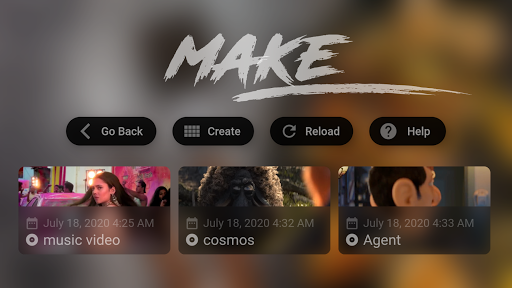
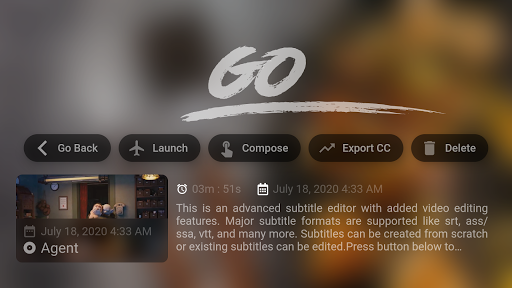



معرفی برنامه
Foxsub is a full featured subtitle making app for mobile and tablet devices. Below are few of eye catching features of this app.
1. paid lifetime or subscription plan includes all features of app
2. Supports all Video and Audio formats.
3. Hardcode Subtitle to video. Supports hardcoding substation alpha, srt or vtt subtitles into video.
4. Choose different Export Resolution, fps, and quality when hardcoding subtitle to video.
5. Save your project and create new projects. Now your work wont be lost.
6. Extracts wav files from video and draws waveform very fast.
7. Attach SubStationAlpha, srt, vtt files if you just wanna edit it.
8. Able to create .SubStationAlpha, .srt, .vtt files from scratch.
9. Export only SubStationAlpha, srt or vtt subtitles if you wish to do so.
10. Drag on Waveform to create timing regions.
11. slide the created timing regions or change its width by dragging the left and right handle
12. Exports the subtitle to either Download or Documents folder, maybe even sometimes to movies folder.
13. Able to play and make subtitle of long video files, tested with a video file of 30 hrs long.
14. Download and use different fonts from font gallery in the app, its all free and all language fonts are available
15. Delete the project when you wish to.
16. Subtitle region changes color when region is less than 1 second or more than 8 seconds. This time length can be customized from settings page.
17. Delete the regions by swiping from left to right on the subtitle line.
18. What's new button added on intro page.
19. Settings button added on main editor page below media play and stop button.
20. Feature to change color of different parts of waveform and pointer.
21. Show or hide part of waveform with toggle buttons in settings.
22. Double tap and single tap functionality for subtitle lines added and can be changed.
23. Split subtitle region by swiping vertically on a subtitle region.
24. Merge subtitle region with previous or next by pressing + button on region in bottom.
25. Set the output folder for video and subtitle exports. Change from settings page.
26. Restore all settings to factory by pressing top right corner button in settings page.
27. Undo Redo feature added now
28. Zoom in and Zoom out waveform feature is added too.
29. More customizations added to settings page.
30. Translate to different language feature added too.
31. Search and Download subtitles for series or movies from opensubtitles



برنامههای مرتبط










دیگران نصب کردهاند
برنامههای مشابه




















